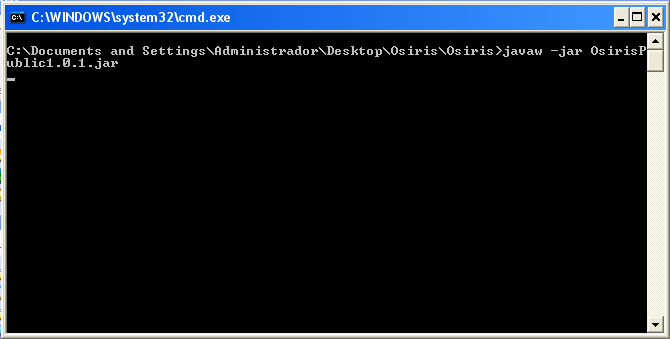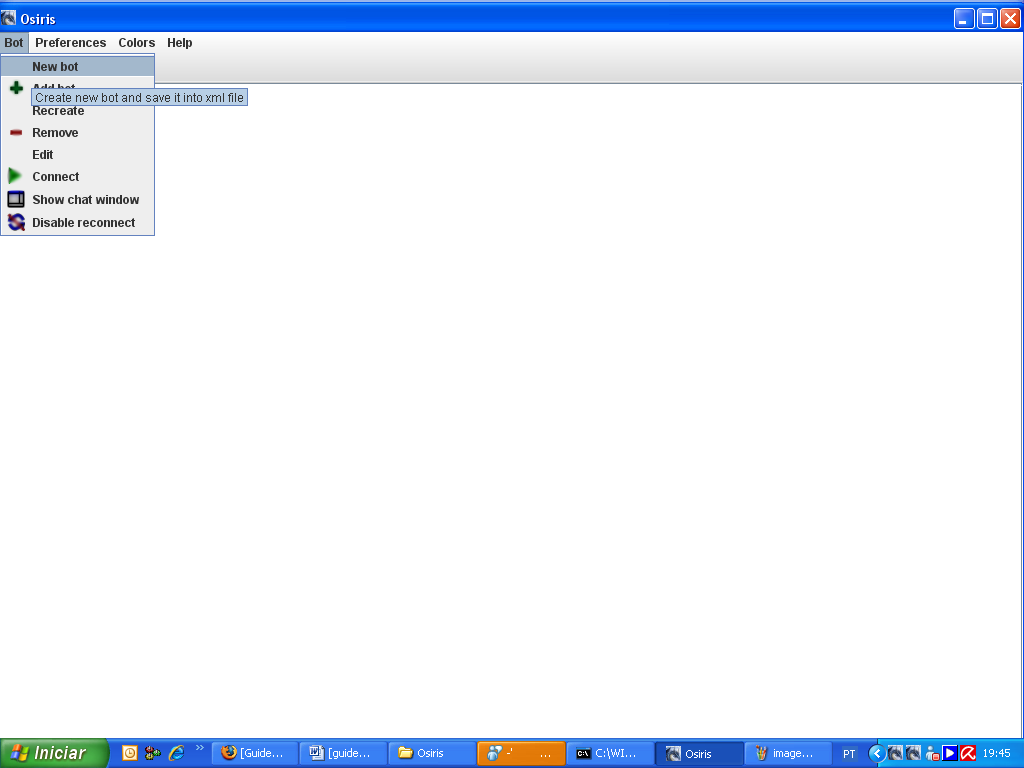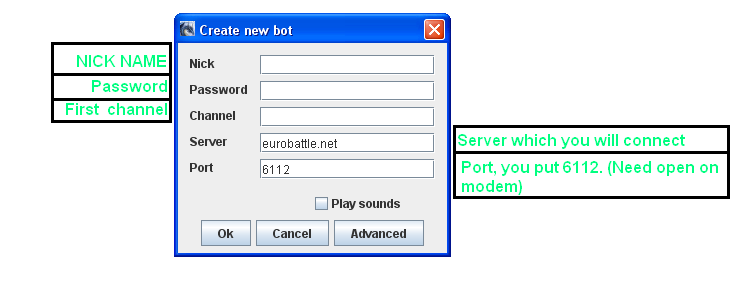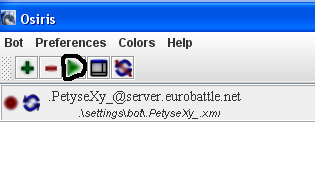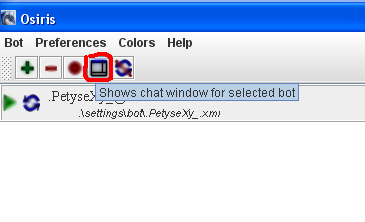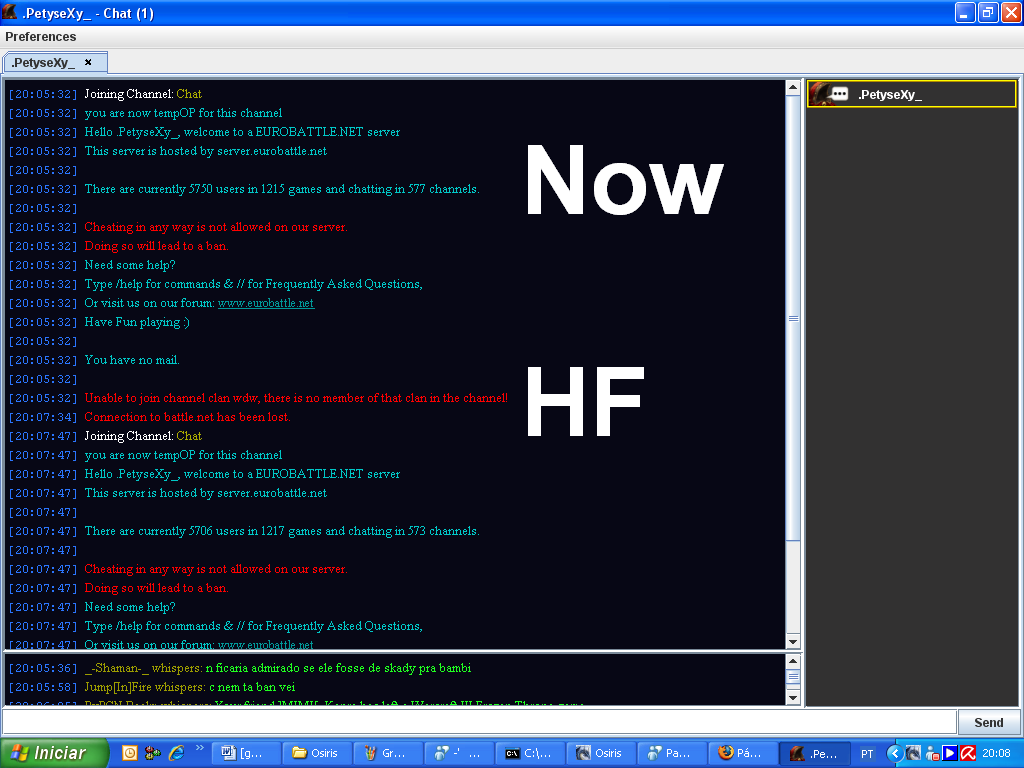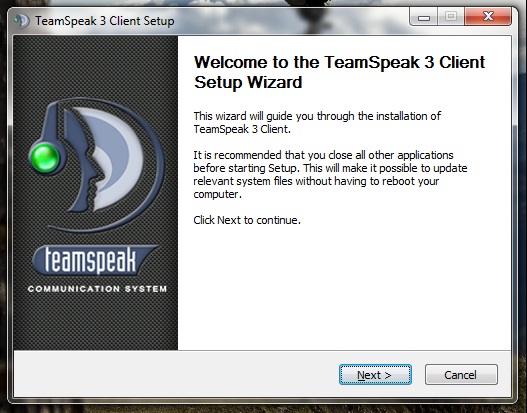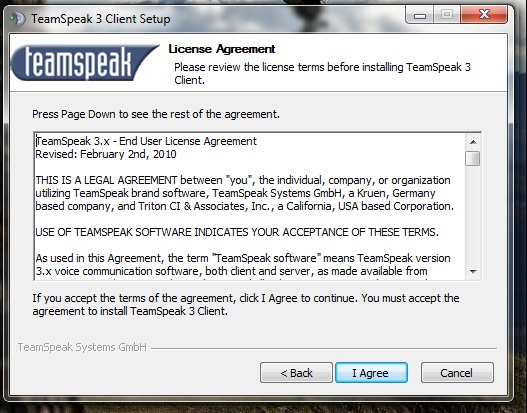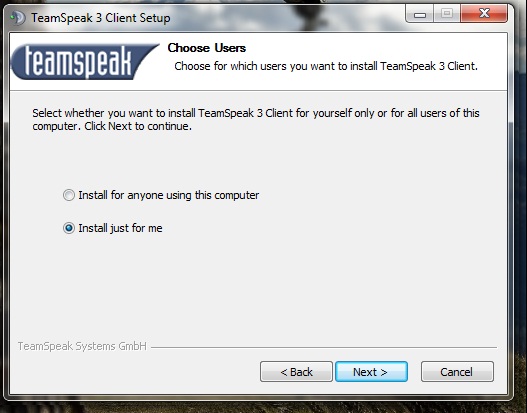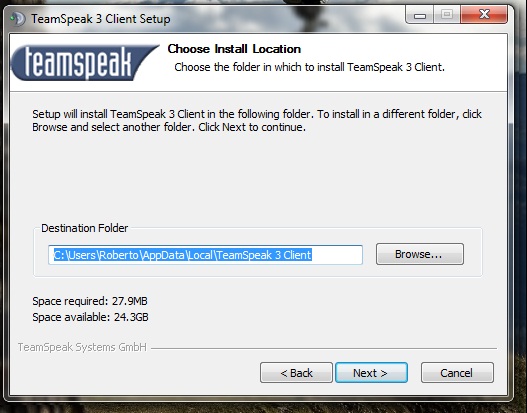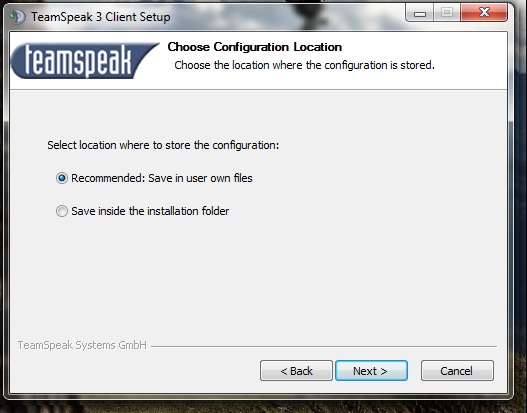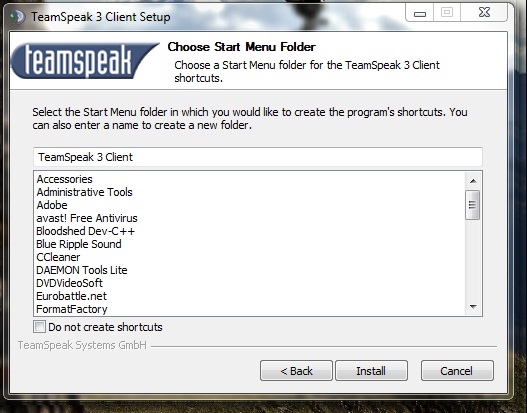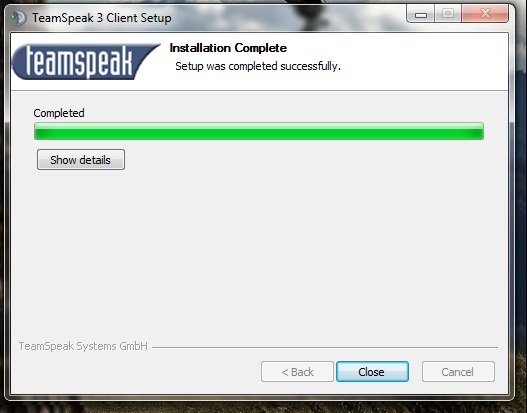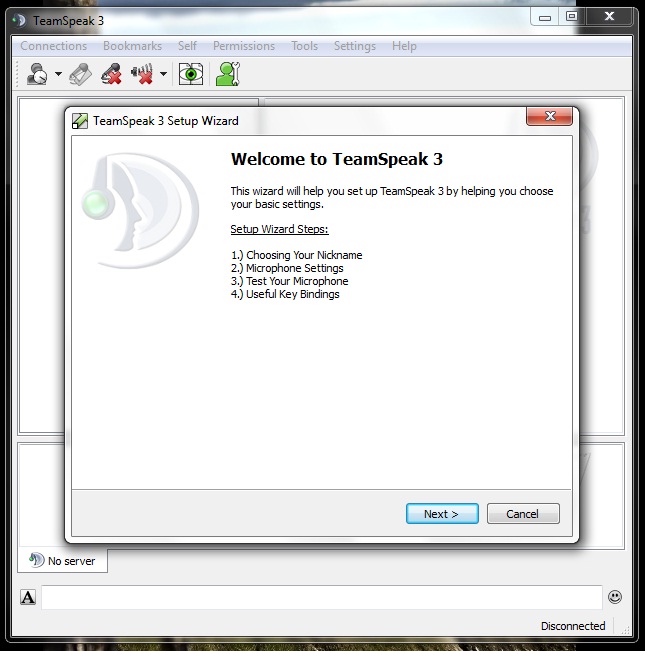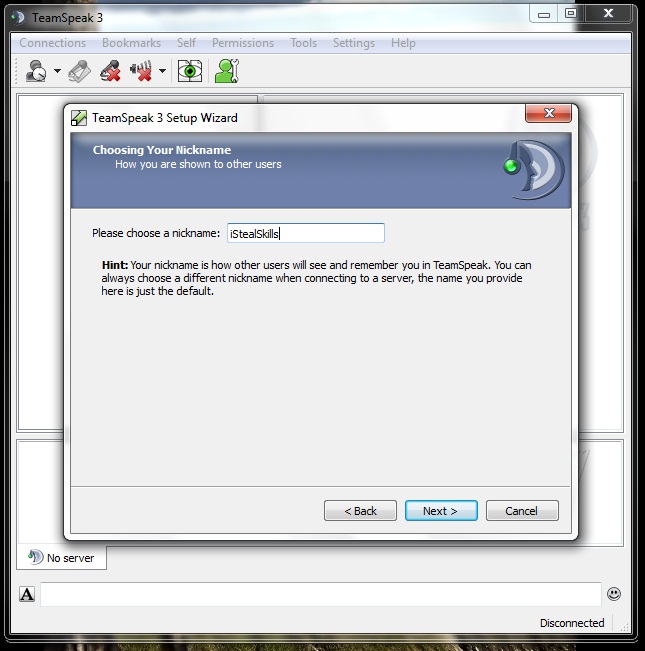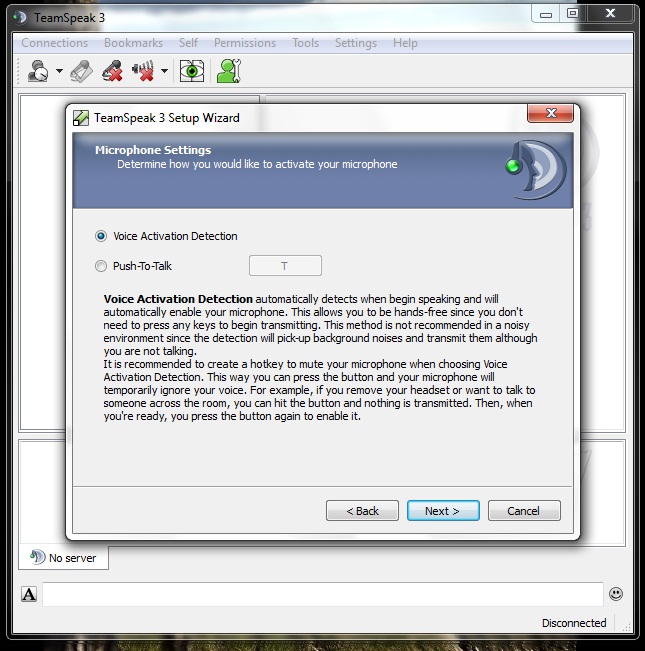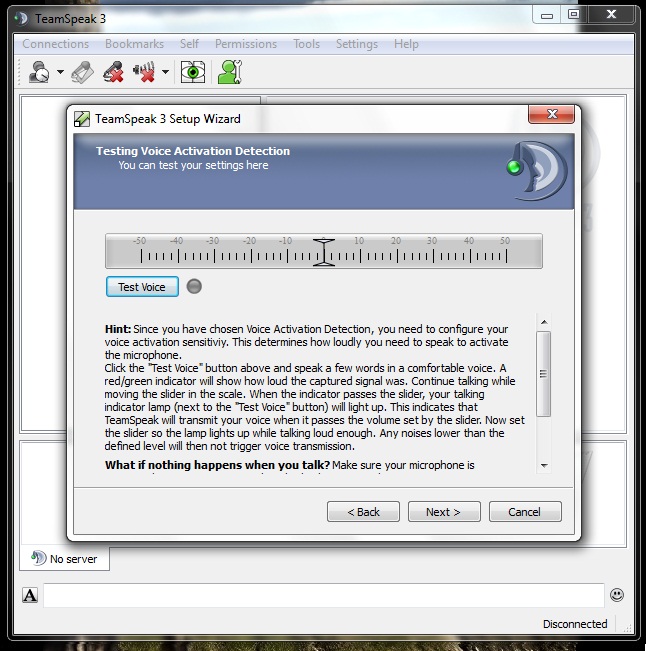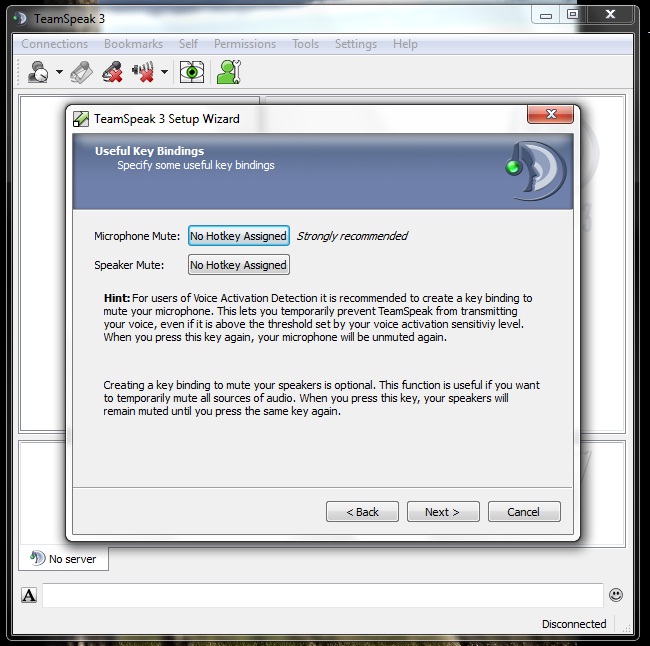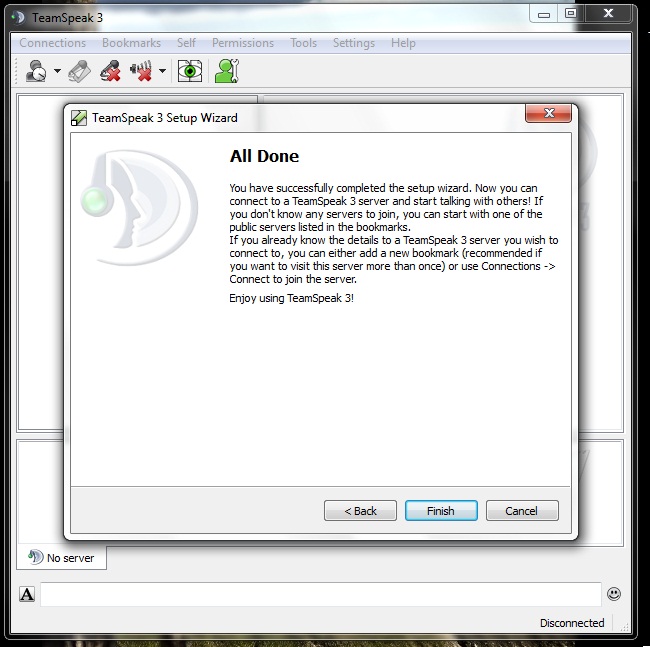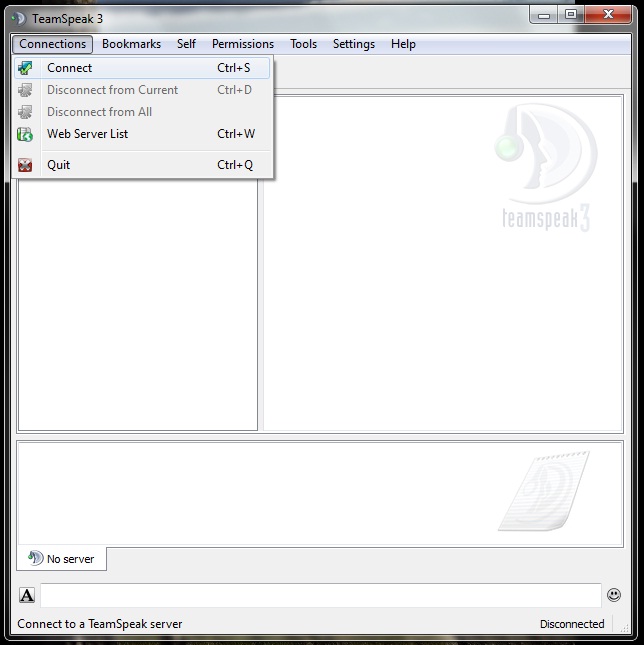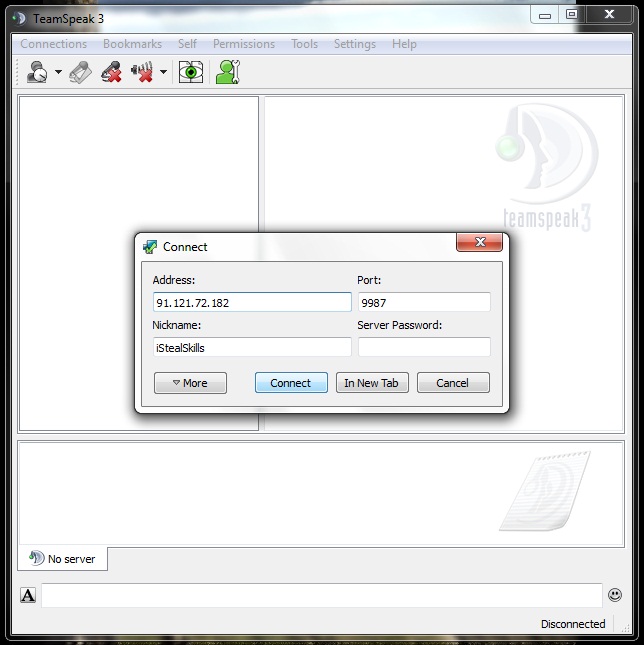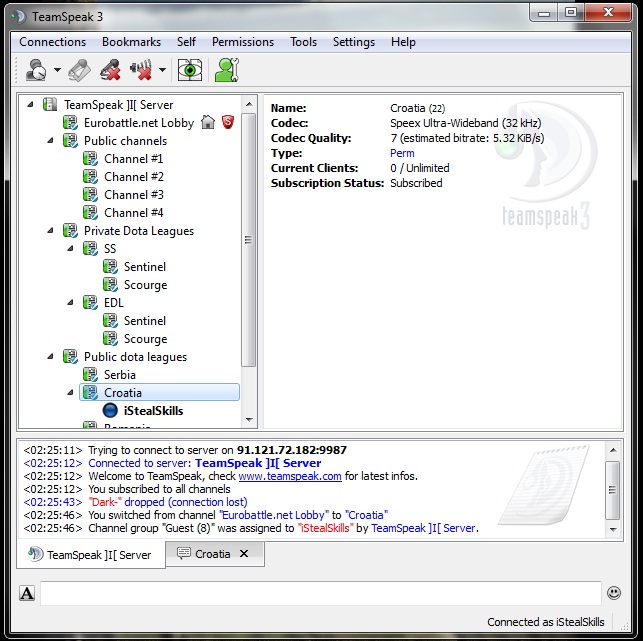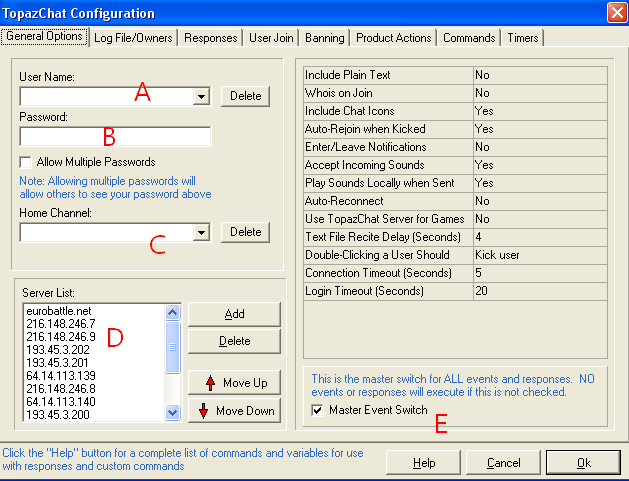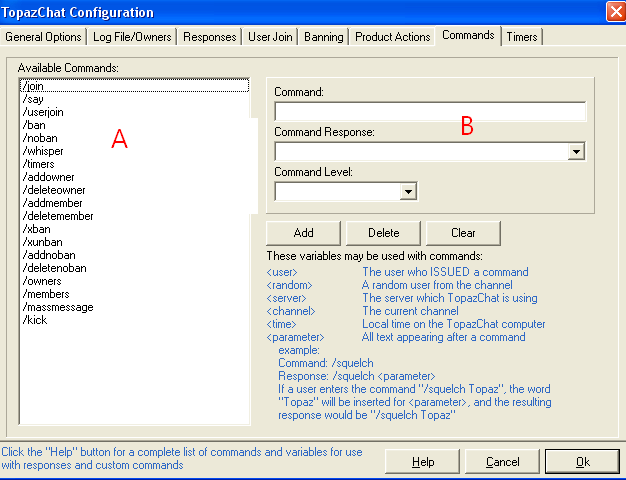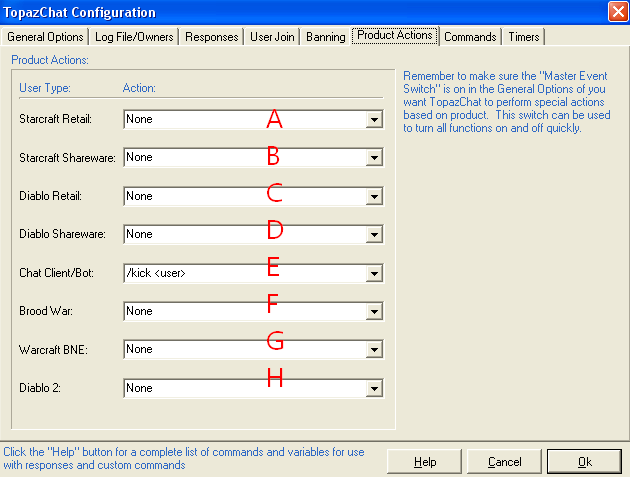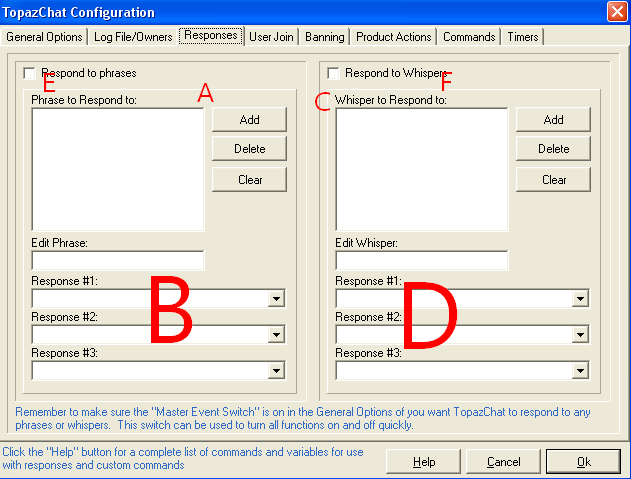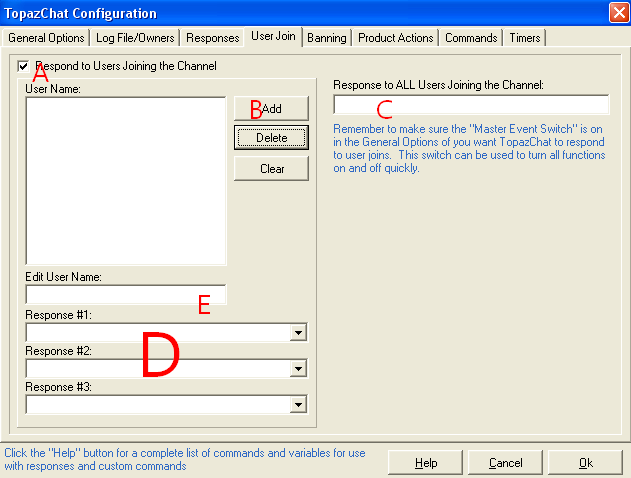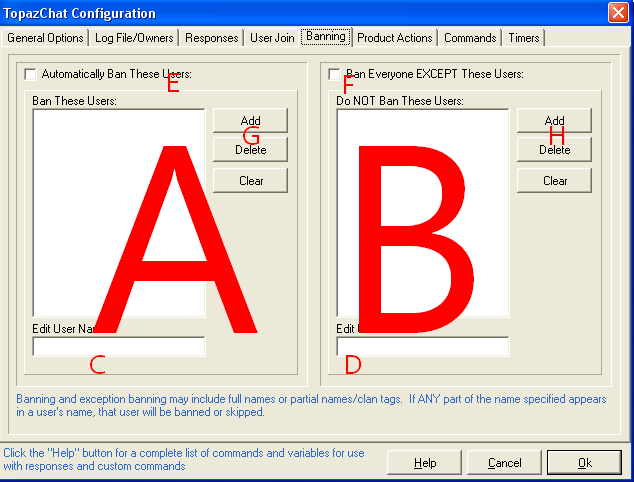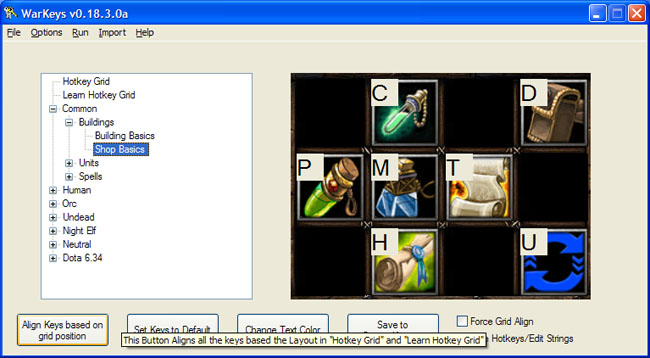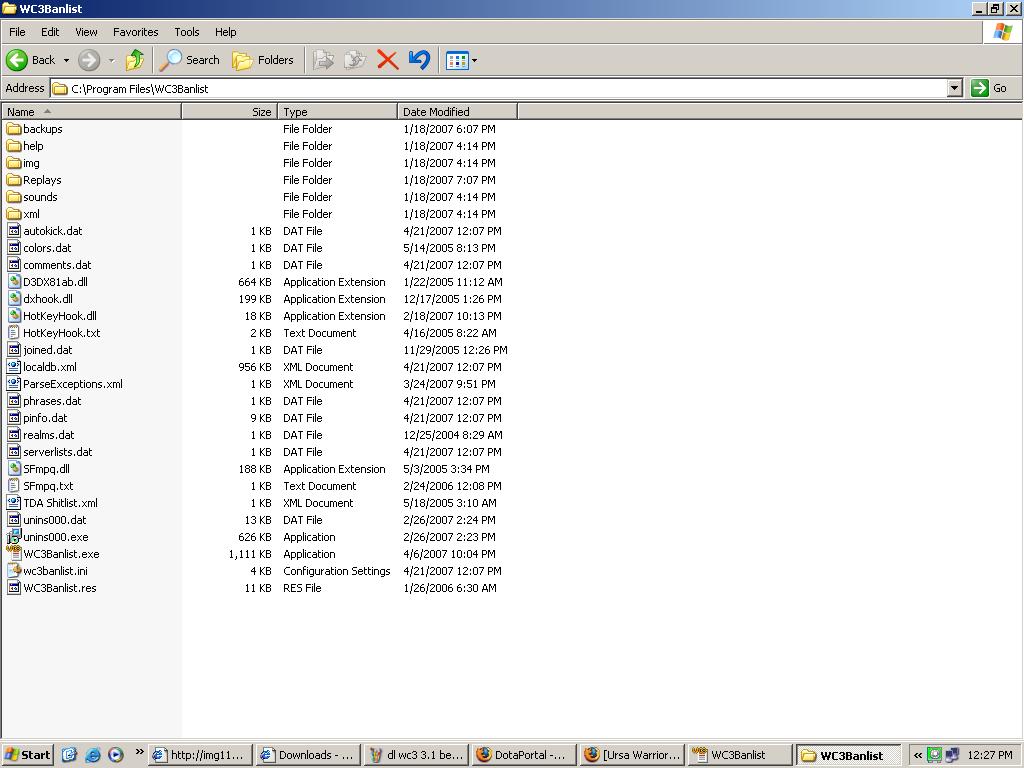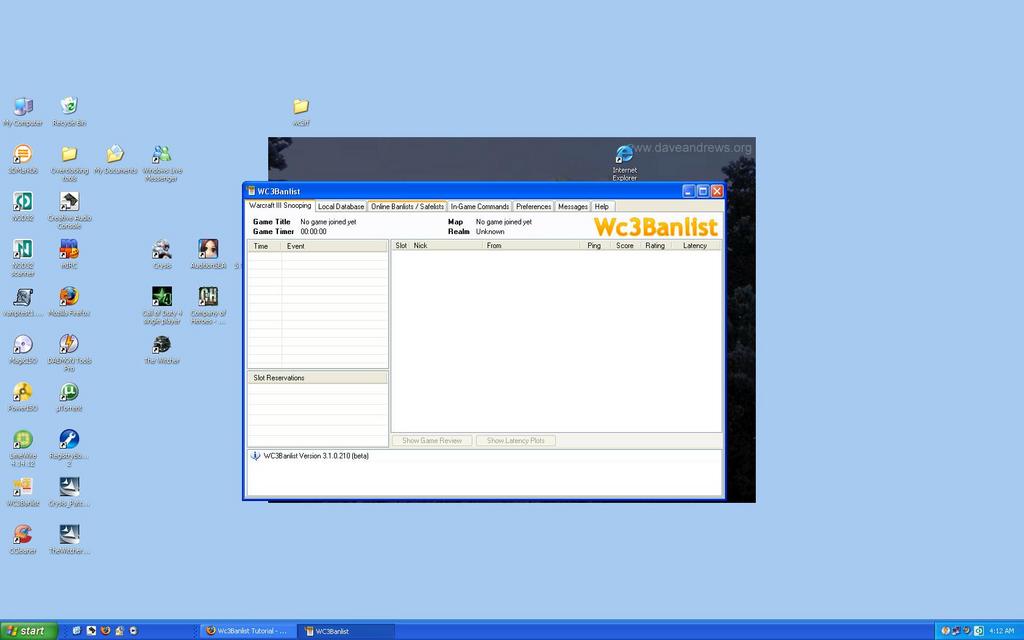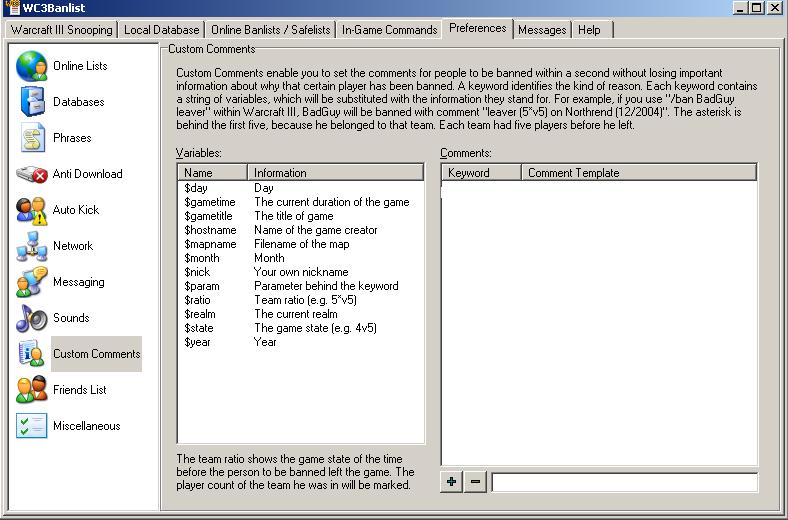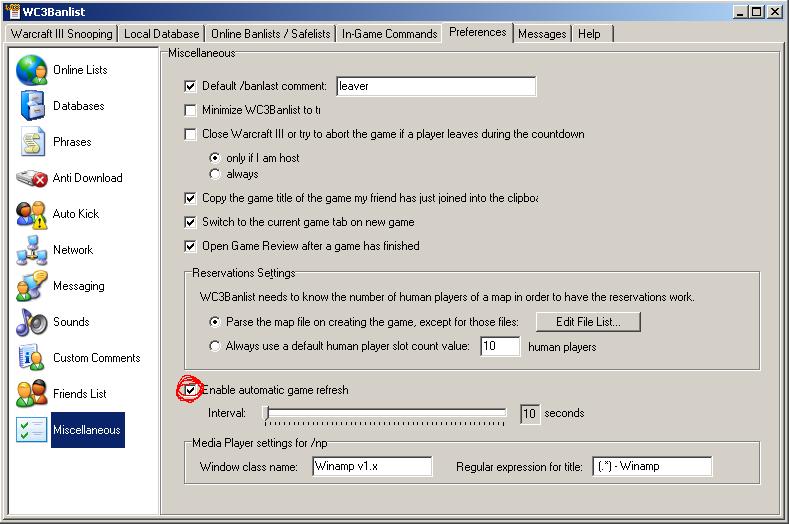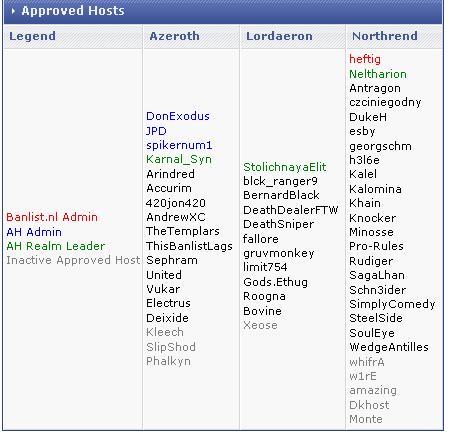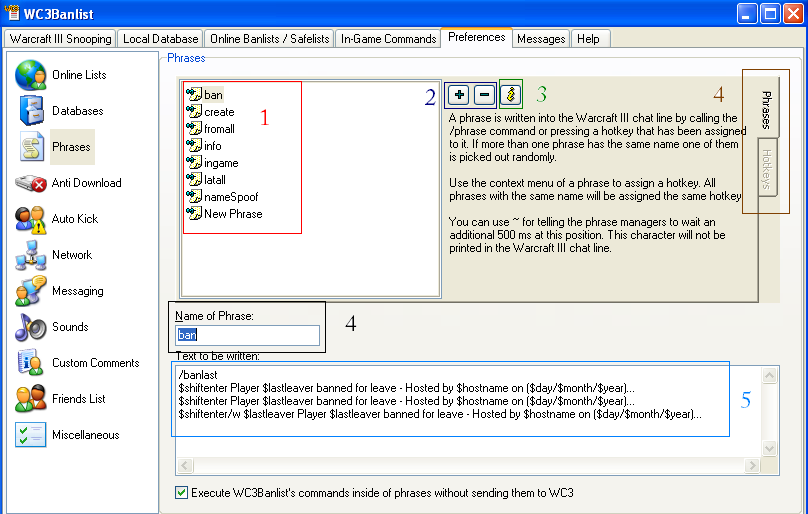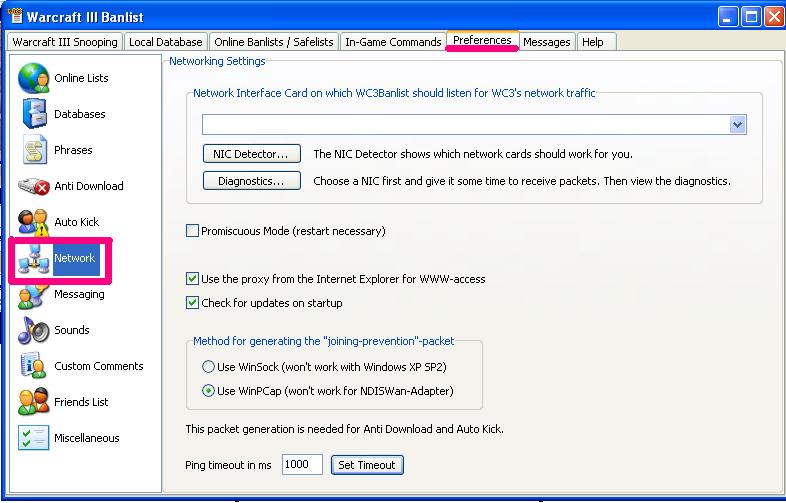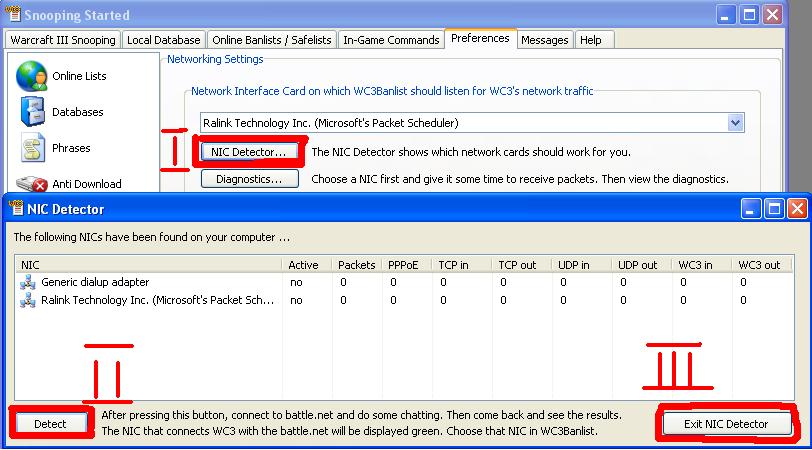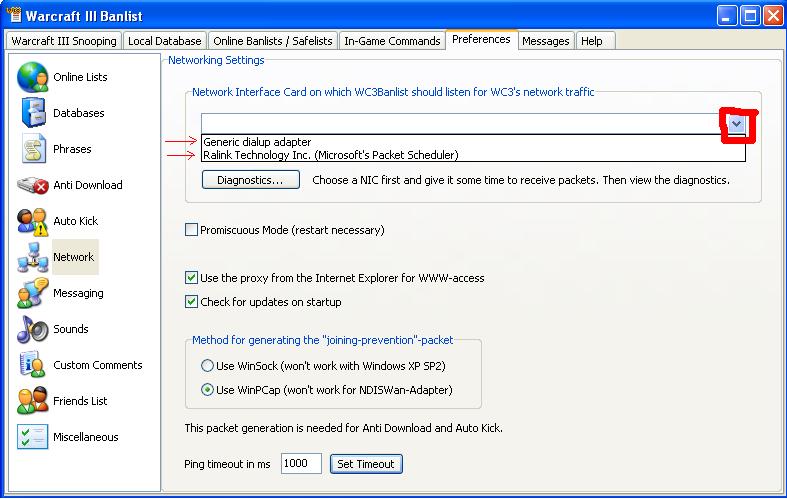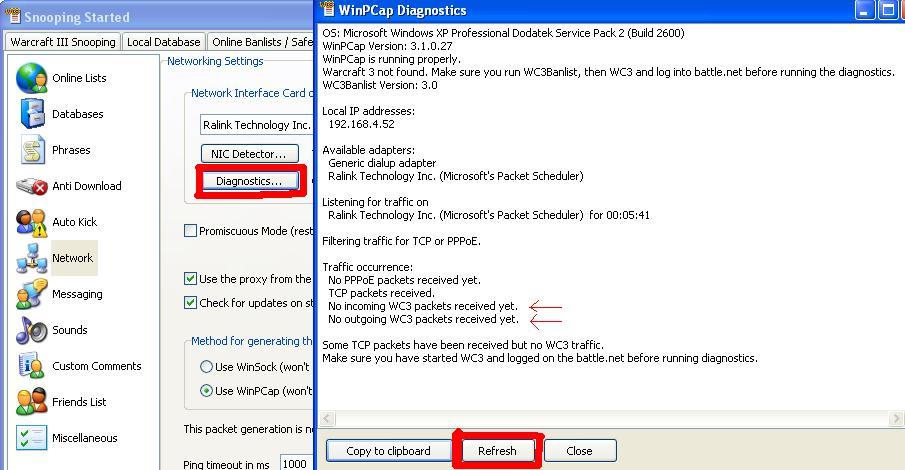Difference between revisions of "TempPage2"
(Created page with "After the 1.28 patch the game's default resolution was changed and you might see something like this: 400px =Solution= 1) Launch the game...") |
|||
| Line 1: | Line 1: | ||
| − | + | __NOTOC__ | |
| − | [[ | + | =Chat/Voice Communication= |
| + | [[Tools:Discord|Discord]] | ||
| + | {{IncCollapse|Page=Tutorial:Osiris Chat|NamePage=Osiris Chat}} | ||
| + | {{IncCollapse|Page=Tutorial:TeamSpeak 3|NamePage=TeamSpeak 3}} | ||
| + | {{IncCollapse|Page=Tutorial:Ventrilo|NamePage=Ventrilo}} | ||
| + | {{IncCollapse|Page=Tutorial:TopazChat|NamePage=TopazChat}} | ||
| − | = | + | =Shortcut Programs= |
| + | {{IncCollapse|Page=Tutorial:Auto War Keys|NamePage=Auto War Keys}} | ||
| − | + | =Warcraft 3 Tools= | |
| + | {{IncCollapse|Page=Tutorial:Stealth Bot|NamePage=Stealth bot}} | ||
| + | {{IncCollapse|Page=Tutorial:DotA Console Hider|NamePage=DotA Console Hider}} | ||
| + | {{IncCollapse|Page=Tutorial:Replay Manager|NamePage=Replay Manager}} | ||
| + | {{IncCollapse|Page=Tutorial:Replay Seeker|NamePage=Replay Seeker}} | ||
| + | {{IncCollapse|Page=TGA converter|NamePage=TGA converter}} | ||
| − | + | =Outdated= | |
| + | {{IncCollapse|Page=Tutorial:Banlist|NamePage=[Outdated] Banlist}} | ||
| − | + | {{IncCat|Page=Tools|Category=Eurobattle Wiki}} | |
| − | |||
| − | |||
| − | |||
| − | |||
Revision as of 20:28, 10 October 2017
Chat/Voice Communication
| Osiris Chat |
|---|
This article is out of date, click here for the newest version
Osiris chat
After download this, you need to unpack the file. And open the start.bat, wait until the black screen appears.
Insert the following information:
And click on the green button (play).
There it is, you are succesfully connected to our server !
Known problems: Bug : If you can't edit bot settings it's the best thing to delete the bot and add it again completely.
|
| TeamSpeak 3 |
|---|
TeamSpeak 3
After you download client run it by clicking on icon.
Modify as you, test it, and then click on Next.
Address: ts.eurobattle.net Port: 9987 And then click on Connect.
You are connected. Select channel and enjoy.
|
| Ventrilo |
|---|
VentriloHere's a simple guide on how to connect to a ventrilo server. There is no fees, as some of you may think. First of all, I want you to know that we are not using the latest version of ventrilo, for licensing reasons. So? Let's start !
1.Download and unzip here: http://www.ventrilo.com/download.php . There is no need to install it, all the program is in one file. And if you have another version of ventrilo, there is no need to uninstall it.
2.After you unzip everything you open ventrilo.exe as shown in the picture below:
http://img135.imageshack.us/img135/2731/upicccccccccccccccccccccw2.jpg
Click on it.
You should get this if you have a newer version of ventrilo:
http://img234.imageshack.us/img234/6818/upiccccccccccccccccccccbx0.jpg
If you dont have any ventrilo program installed on your computer you should see something like this:
http://img146.imageshack.us/img146/7291/upiccccccccccccccccccccpd3.jpg
3.Click on the "->" infront of "Username:":
Put the username you want to appear to people and to identify your self. In the phonetic name put the name you want to people hear when you connect.
4.Now you need to connect to a server.
Press on New put any name you desire and press Ok.
Put the same info as in the picture: IP address: 150.254.70.99 Port number: 3784
And press Ok
Now that you've set up all ventrilo to be able to connect to our server, you can finally use it.
Just press on Connect and in couple of seconds you will be connected successfully.
If you have any problems related to this please post in the [URL="http://eurobattle.net/forumdisplay.php?f=18"]Technical Support[/URL] section.
For more information, read http://www.ventrilo.com/about.php
Note: If you are getting asked to update the version, when you open ventrilo.exe , you can solve it. Go to > Setup > Search for the tab called "Global" > Uncheck the box beside "Check for new version" > And press "Ok" - That's all !
Ventrilo on Linux
Here is how you can accomplish such a feat. so you can join your friends on a Vent server while gaming or whatever else you may use Ventrilo for.
sudo apt-get install wine
Now Vent at default requires the use of an audio codec called GSM 6.10, and from my own experience this codec/driver is not included in WINE right of the bat, so youll have to get the file msgsm32.acm
MSACM.msgsm610=msgsm32.acm
Voila! I hope this helps any of you having trouble with getting this working, also make sure to keep an eye out, the guys who develop Vent are working on a Linux client! Enjoy.
|
| TopazChat |
|---|
|
Shortcut Programs
| Auto War Keys |
|---|
This article is out of date, click here for the newest version
Auto War keys
1: Link And file information :
http://warkeys.sourceforge.net/download.php
Size:9mb Name:Auto Warkeys Format:Executable (exe) Features : Edit Custom Keys for RoC TFT and DotA Allstars. Battle.net And PvPgN Support. Health bar always turned on. Remap inventorys Align keys to QWER Grid
Warkeys is a free, open-source utility for Warcraft III. With it, you can: Change the Hotkeys, Button Positions and the Tips for the icons in the game. Align the keys based on a predefined grid layout. Import your old CustomKeys.txt. Import other Warkeys config files.
Change log: 1.5.1.0b: (August 26, 2007) - updated for Dota 6.47b - added Faerie Dragon (thanks Marcus Johansson) - updated Enigma's Malefice (a0b3 -> a0i7) (thanks Marcus Johansson) - updated Axe's Berserker's Call (a0c7 -> a0i6) (thanks Marcus Johansson) - fixed Stealth Assassin's Smoke Screen (thanks Marcus Johansson)
Warkeys Tutorial - Step by step explaination on how to utilize warkeys.
http://warkeys.sourceforge.net/tutorial.php
AutoWarkey Tutorial - Step by step explaination on how to utilize AutoWarkey the inventory remapper.
http://warkeys.sourceforge.net/tutorialA.php
Screenshots
|
Warcraft 3 Tools
| Stealth bot |
|---|
| What is StealthBot
StealthBot is one of the most popular moderation bots on the official servers. It completely emulates the Battle.Net Chat Server connection, meaning; A server will clearly think you're an official client. It's written in Visual Basic v6, meaning it's for Windows only (Bypass is possible.) It's possible to extend StealthBot with Visual Basic Script-scripts to get advanced option and a broad enterprise of extra features. Where to download? You can download the release version Through This Link http://www.stealthbot.net/wiki/Download. (Develops version) The other steps. After installing make sure you do not start StealthBot. Preparing StealthBot for PvPGN connection Go to the StealthBot root folder Open Default/scripts Download this file http://www.mediafire.com/download/klekolotqjfsevh/PvPGN.rar (Right click -> Save source to your StealthBot/Default/scripts directory.) Now you're able to connect to Eurobattle.net! Advanced users (That's what they state) Go to the StealthBot root folder Create a folder called: WAR3 Go to the Warcraft root folder Copy: war3.exe / Storm.dll / game.dll to the Stealthbot/WAR3 folder Go to StealthBot/Default and create a file called: Config.ini Open it and place the Spoiler-text in it and save it. (Note; Folder can need special access. Create it on your desktop then copy to your StealthBot/Default folder if it doesn't work.) [Main]
ShowWhisperWindow=Y
Product=PX3W
CDKey=FFFFFFFFFFFFFFFFFFFFFFFFFF
ExpKey=FFFFFFFFFFFFFFFFFFFFFFFFFF
Server=server.eurobattle.net
Trigger={.}
ConfigVersion=5
ShowSplash=Y
MaxBacklogSize=10000
MaxLogFileSize=0
WhisperBack=N
ConnectOnStartup=N
MinimizeOnStartup=N
UseBackupChan=N
DoNotUseDirectFList=N
URLDetect=Y
ShowOfflineFriends=N
LogDBActions=N
LogCommands=N
UseBNLS=N
Spoof=0
ReconnectDelay=1000
Protect=N
UseWWs=N
[Other]
JoinLeaves=Y
Filters=Y
FlashWindow=N
Timestamp=1
Logging=2
NoTray=Y
NoColoring=N
ProfileAmp=N
Mail=Y
DisablePrefix=N
DisableSuffix=N
AllowMP3=Y
ChatFont=Tahoma
ChatSize=8
ChanFont=Tahoma
ChanSize=8
NamespaceConvention=0
ShowStatsIcons=Y
ShowFlagsIcons=Y
[Override]
W2VerByte=4F
SCVerByte=D3
D2VerByte=0D
W3VerByte=1A
SpawnKey=N
Difference between preparing and advanced; Using the first method makes the login sequence slower. It's not a must-do, though.
I wish you good luck with StealthBot.
|
| DotA Console Hider |
|---|
| What is it for ?
This tool will hide the console in Warcraft to make the rest of the screen more visible for screen capturing and/or video making. http://www.ziddu.com/download/8185847/DotaConsoleHider_v.3b.rar.html Download the file, unzip and run the .exe. The program is self explanatory. Very easy to use. Browse for your dota map and it will create an output file with the settings you chose. Play with this new map. The readme.txt is there to give you a hand. It was made by the creators of this program.
|
| Replay Manager |
|---|
| Download http://www.mediafire.com/?o302s3c1zxy
This tool will allow you to check some stats and info about a DotA game without the need to open the replay in Warcraft 3.
|
| Replay Seeker |
|---|
| Download link: http://crocko.com/1702581605.html
What is it for ? This tool lets advance in a replay at a point X in time. Very useful when you need to check a maphacker for example. Features -You can change the speed of the replay from 1/32x to 31x or make it run "as fast as possible". -You can specify the position in the replay that you want to reach, and ReplaySeeker will quickly fast-forward replay to that position, pausing the replay when done and playing a sound (to notify you). Note that this works while Warcraft is minimized, which allows you to do something else during the process (like browsing the forums). Installation You will need to install the .NET Framework Version 2.0 Redistributable Package. For x64 Windows: http://www.microsoft.com/download/en/details.aspx?displaylang=en&id=6523 For x86 Windows: http://www.microsoft.com/download/en/details.aspx?id=19 You probably have that if you already have Gproxy. For Vista/7 users: You might need to run the executable file as administrator. Right click and click on "Run As Administrator".
|
| TGA converter |
|---|
| TGA to JPG converter is Eurobattle.net online tool that allows anyone to upload their .tga screenshot and get the file converted into .jpg. The image can then either be downloaded to your computer or you can use the provided link to attach it on forums. The image will stay hosted on dotabot.net for indefinit time. Eurobattle.net does not take any responsibility if that file is later removed or lost on the server without notice.
The tool was especially developed for usage in hack section. Tool can be accessed on this link: http://tools.eurobattle.net/tga2jpg/ Developed and maintained by: bulbe
|
Outdated
| [Outdated] Banlist |
|---|
| Banlist
http://app2.eurobattle.net/download/index.php?id=135
Getting started
Thats all for country checking!
Banlisting leavers
Auto refresher
Approved host and Global banning
I do not encourage leavers and sore losers, i hope nobody will become bigger losers and leavers after reading this section. Adding Phrases
Phrases are very usefull if u wanna show all the time some information like the player bans or other kind of information. i will leave here all my phrases ;)
Explanation: line 1 - Ban the last leaver line 2 - Write in the chat of the game to everyone about the ban line 3 - do the same was line 2 line 4 - whisp to the leaver with the information about the ban create dota -AP eu pros Explanation: line 1 - write that information in the text fiel Is usefull for dont type everytime the game name u wanna create ;) fromall /fromall Explanation: line 1 - execute the comand fromall of the banlist info
ALL LEAVERS, STEALERS, NUBS
WILL BE BANNED
REPORT TO UNBAN
*****Clan banlist - XXX*****
Explanation: write this text in the game chat room for inform u are using the abnlist and u gona ban the leavers
Solving Problems:
1: Network setup Network setup Place where You can dowonload Your banlist - http://app2.eurobattle.net/download/index.php?id=92. Bad Configuration? Why ? : - When You enter to Warcraft 3 TFT and You click ctrl + v text didn't paste.
simply do that like this: click right click on that icon of wc3 banlist and press the button *run as administrator*.
|