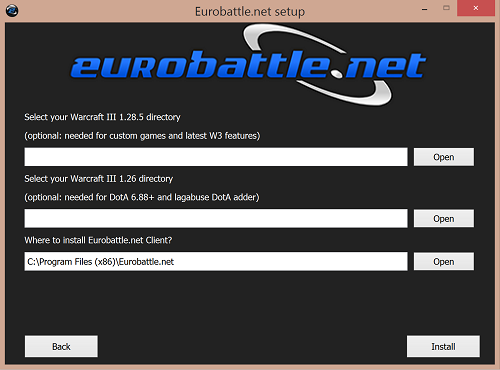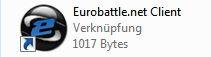Difference between revisions of "Main Page"
| (64 intermediate revisions by 2 users not shown) | |||
| Line 1: | Line 1: | ||
| + | [[Main_Page_BR|BRAZIL TRANSLATION]] | ||
| + | <hr> | ||
| + | |||
Hello, Welcome to Eurobattle.net Wiki - European Warcraft III PvPGN Server. | Hello, Welcome to Eurobattle.net Wiki - European Warcraft III PvPGN Server. | ||
| − | If you can't find your answer, Visit Technical Support - http://eurobattle.net/forums/18-Technical-Support | + | If you can't find your answer, Visit Technical Support - http://eurobattle.net/forums/18-Technical-Support or contact us on Discord - https://discordapp.com/invite/byW7rHN |
| + | |||
| + | == Installation requirements== | ||
| + | |||
| + | - Windows XP SP3 or greater | ||
| + | - Warcraft III '''1.28.5''' or '''1.26a''' or both (install in path that has '''only ASCII''' characters, not unicode! Especially for Turks and Br, you will have problems. No accents!) | ||
| + | - Eurobattle.net Client : [http://warden.eurobattle.net/downloads/file/57 Installer v13] | ||
| + | |||
| + | - [http://warden.eurobattle.net/downloads/file/20 Visual C++ Redistributable 2015 x86] (Required by our Client) | ||
| + | |||
| + | - [http://warden.eurobattle.net/downloads/file/35 Visual C++ Redistributable 2013 x86] (Required by Warcraft III 1.27a+) | ||
| − | |||
| − | + | ==Installing Warcraft III 1.28.5== | |
| − | + | Install Warcraft III 1.28.5 to play PG/CG games. | |
| − | + | {{:How_to_install_Warcraft_III}} | |
| − | |||
| − | + | <hr> | |
| + | <hr> | ||
| − | + | <b>Related Issues:</b> | |
| − | + | - File migration failed/repeats itself/files in use etc: [http://wiki.eurobattle.net/index.php?title=How_to_migrate_files File migration errors] | |
| − | |||
| − | + | ==Installing Warcraft III 1.26 for DotA Gateway== | |
| − | + | Install Warcraft III 1.28.5 to play DotA 6.88+ on lagabuse.com | |
| − | + | {{:Warcraft_III_1.26}} | |
| − | |||
| − | |||
| − | == | + | == Installing Eurobattle.net Client== |
| − | |||
| − | + | {{:Installing Eurobattle.net}} | |
| − | |||
| − | + | <hr> | |
| + | <hr> | ||
| − | |||
| − | == | + | <b>Related Issues:</b> |
| − | + | - [http://wiki.eurobattle.net/index.php?title=VCRUNTIME140.DLL_is_missing VCRUNTIME140.DLL is missing] | |
| + | - [http://wiki.eurobattle.net/index.php?title=0xc000007b_Error 0xc000007b Error] | ||
| + | - [http://wiki.eurobattle.net/index.php?title=Api-ms-win-crt-convert-l1-1-0.dll_is_missing Api-ms-win-crt-convert-l1-1-0.dll is missing] | ||
| + | - [http://wiki.eurobattle.net/index.php?title=GProxy.exe_is_missing Gproxy.exe is missing] & [http://wiki.eurobattle.net/index.php?title=W3l.exe_is_missing w3l.exe is missing] | ||
| + | - [http://wiki.eurobattle.net/index.php?title=Unable_to_validate_game_version Unable to validate game version] | ||
| + | - [http://wiki.eurobattle.net/index.php?title=Unable_to_connect_to_Battle.net Unable to connect to Battle.net] | ||
| − | + | == Running Eurobattle.net Client on Linux === | |
| − | [https:// | + | You can run Eurobattle.net Client and Warcraft III on linux with: |
| + | - [https://wiki.eurobattle.net/index.php?title=Linux_guide#Running_Eurobattle_and_Warcraft_III_with_Wine Wine] | ||
| + | - [https://wiki.eurobattle.net/index.php?title=Linux_guide#Running_Eurobattle_and_Warcraft_III_with_Steam_Proton Steam proton] | ||
| − | + | == Server account == | |
| − | + | Note that you '''can't login on server using your forum account'''. | |
| − | [http:// | + | To create a server account, you have to use [http://warden.eurobattle.net/pvpgn/createaccount this form] ([[Managing_accounts|More about forum and server accounts]]) |
| − | + | == GHost hashes== | |
| − | {{ | + | {{:Ghost Hash}} |
[[Category:Eurobattle Wiki]] | [[Category:Eurobattle Wiki]] | ||
Latest revision as of 17:28, 7 May 2025
Hello, Welcome to Eurobattle.net Wiki - European Warcraft III PvPGN Server.
If you can't find your answer, Visit Technical Support - http://eurobattle.net/forums/18-Technical-Support or contact us on Discord - https://discordapp.com/invite/byW7rHN
Contents
Installation requirements
- Windows XP SP3 or greater
- Warcraft III 1.28.5 or 1.26a or both (install in path that has only ASCII characters, not unicode! Especially for Turks and Br, you will have problems. No accents!)
- Eurobattle.net Client : Installer v13
- Visual C++ Redistributable 2015 x86 (Required by our Client)
- Visual C++ Redistributable 2013 x86 (Required by Warcraft III 1.27a+)
Installing Warcraft III 1.28.5
Install Warcraft III 1.28.5 to play PG/CG games.
Unfortunately we are unable to provide direct game links at this time, you can:
1. Buy original CDs and patch to 1.28.5
2. Ask a friend
3. With "Download" button inside the client in "Warcraft" tab. Button will turn green and you need to wait for it to finish the download. You can click on the button again to cancel the download. Download is resumable. Only one version can be downloaded at a time. Files are stored in %appdata% directory. A dialog window will take you there on download completion.
Related Issues:
- File migration failed/repeats itself/files in use etc: File migration errors
Installing Warcraft III 1.26 for DotA Gateway
Install Warcraft III 1.28.5 to play DotA 6.88+ on lagabuse.com
Install Warcraft III 1.26 to play PG/CG games.
Unfortunately we are unable to provide direct game links at this time, you can:
1. Buy original CDs and patch to 1.26
2. Ask a friend
3. With "Download" button inside the client in "Warcraft" tab. Button will turn green and you need to wait for it to finish the download. You can click on the button again to cancel the download. Download is resumable. Only one version can be downloaded at a time. Files are stored in %appdata% directory. A dialog window will take you there on download completion.
Installing Eurobattle.net Client
Eurobattle.net provides its services to all users, no matter if they have a licensed copy of the game or not. If you don't have the license keys, Eurobattle.net Client will provide you with temporary ones which will let you connect to our servers.
1) Make sure that you have Warcraft III 1.28.5 or 1.26a installed on your computer.
2) Download and install Visual C++ Redistributable 2013 and Visual C++ Redistributable 2015 x86 here or from the official Microsoft site unless you have them already. These frameworks are required in order to be able to use our Client.
3) Download the newest Eurobattle.net installer
4) Unzip the installer and launch it.
5) Progress through the installation, make sure to select the desired Warcraft III path and the path you want the Client to be installed to:
Note that the path MUST contain only English characters.
6) After the installation has been successfully completed, the Client's shortcut will appear on your desktop:
7) Launch the Client and wait patiently until it patches your game (if necessary). You might be asked to confirm the installation of patches (their size varies from ~50 MB to ~950 MB).
8) Lastly, add Eurobattle.net/gproxy.exe and Warcraft III/w3l.exe to the whitelist in your antivirus (especially Avast is notorious for removing the files silently).
In case you aren't able to connect to our servers or are experiencing other problems, check our Troubleshooting Section before posting in the Technical Support Board on forum.
Related Issues:
- VCRUNTIME140.DLL is missing - 0xc000007b Error - Api-ms-win-crt-convert-l1-1-0.dll is missing - Gproxy.exe is missing & w3l.exe is missing - Unable to validate game version - Unable to connect to Battle.net
Running Eurobattle.net Client on Linux =
You can run Eurobattle.net Client and Warcraft III on linux with:
- Wine - Steam proton
Server account
Note that you can't login on server using your forum account.
To create a server account, you have to use this form (More about forum and server accounts)
GHost hashes
1.28.5
Compile the latest version of bncsutil and vesioncheck should work without custom hashes. If you can't do that, here are the hashes:
bnet_custom_war3version = 28 bnet_custom_exeversion = 0 5 28 1 bnet_custom_exeversionhash = 201 63 116 96 bnet_custom_passwordhashtype = pvpgn
1.26a
bnet_custom_war3version = 26 bnet_custom_exeversion = 1 0 26 1 bnet_custom_exeversionhash = 39 240 218 47 bnet_custom_passwordhashtype = pvpgn