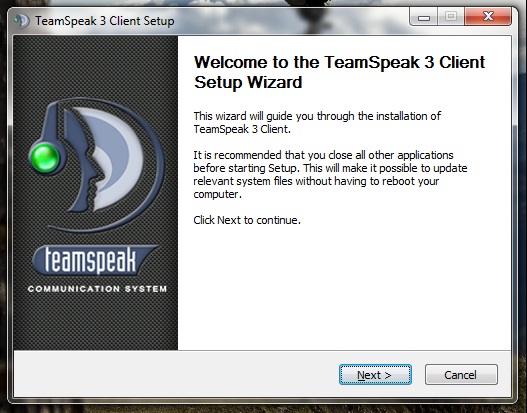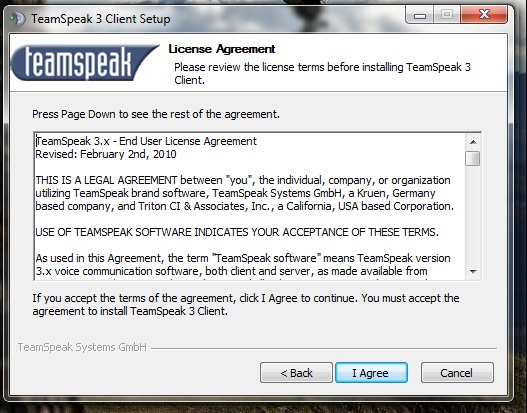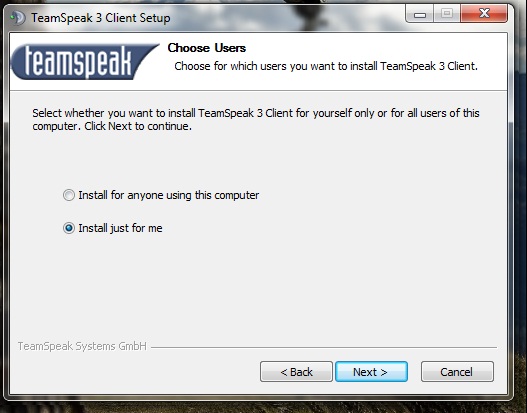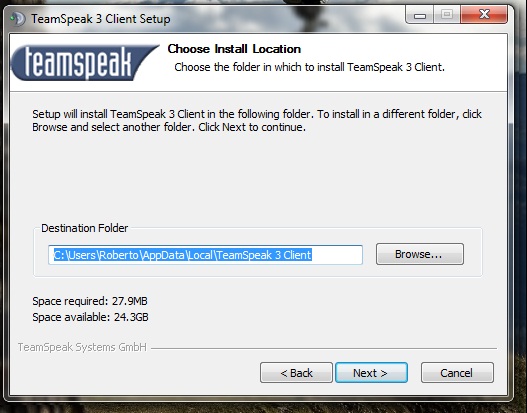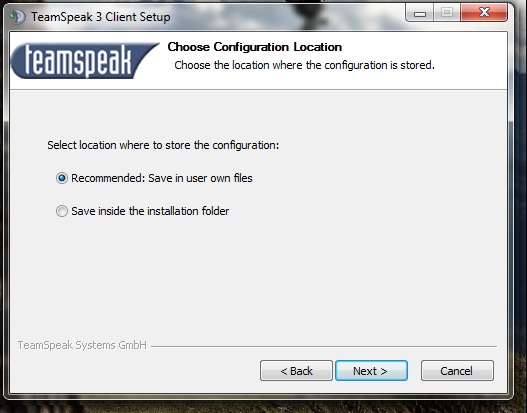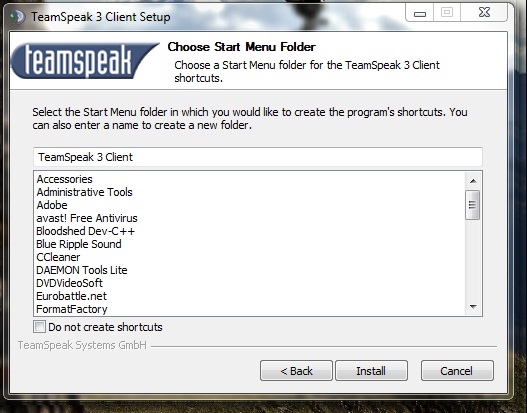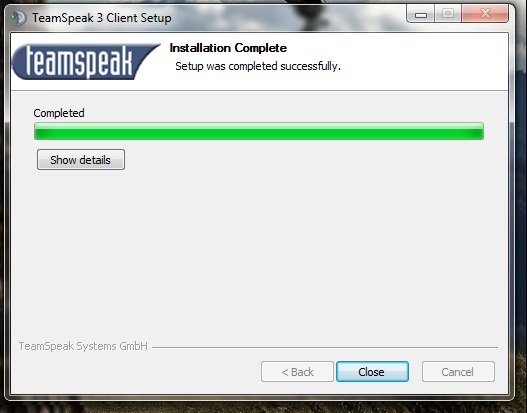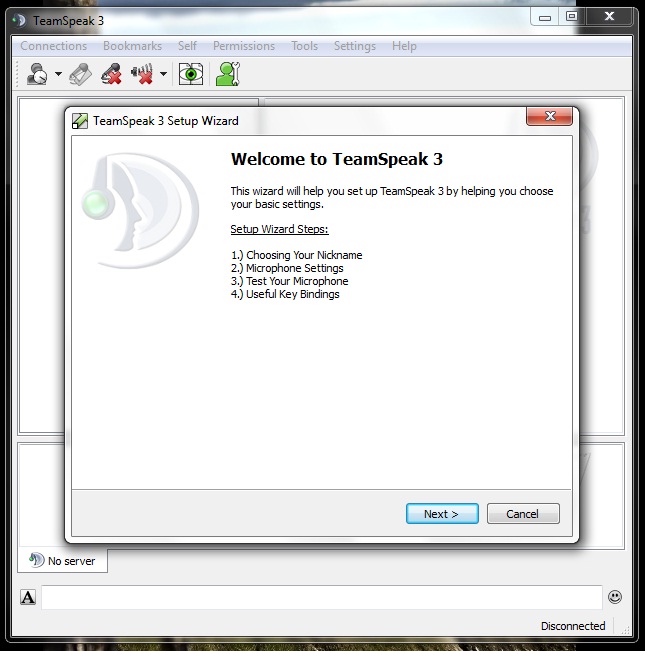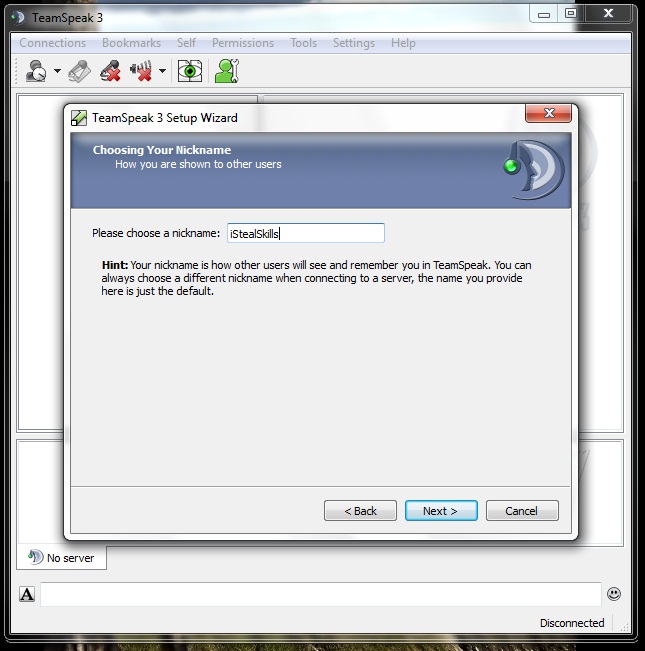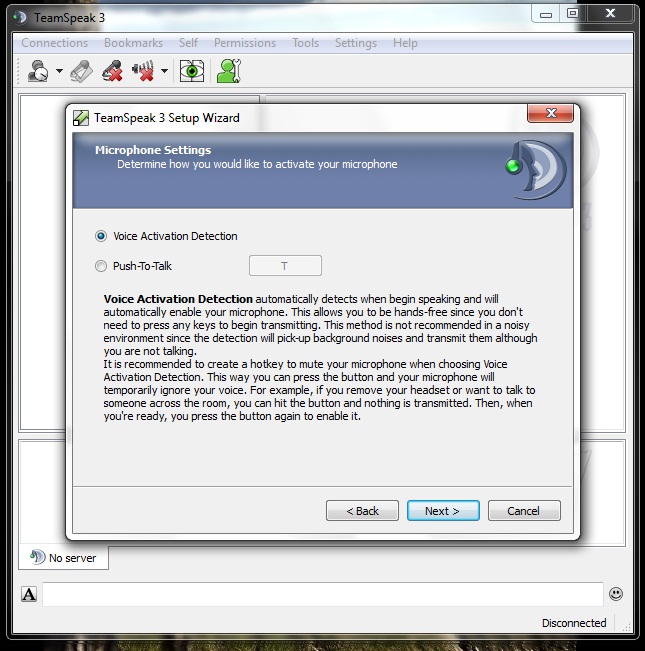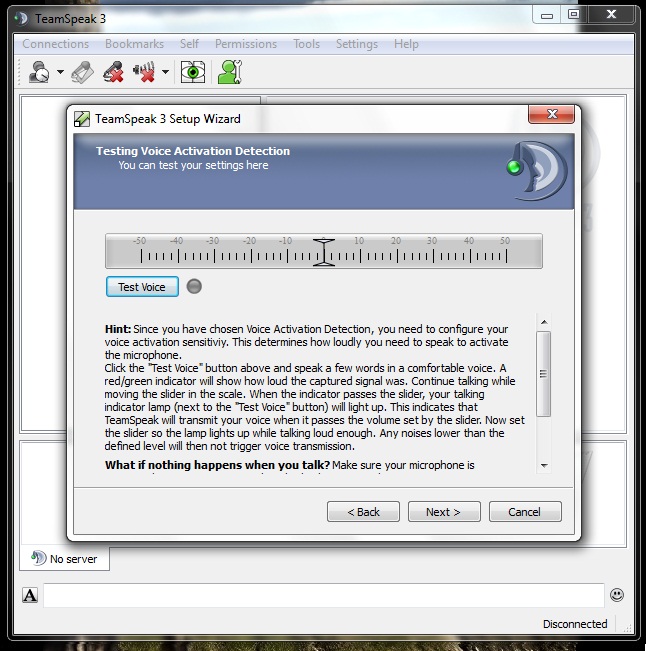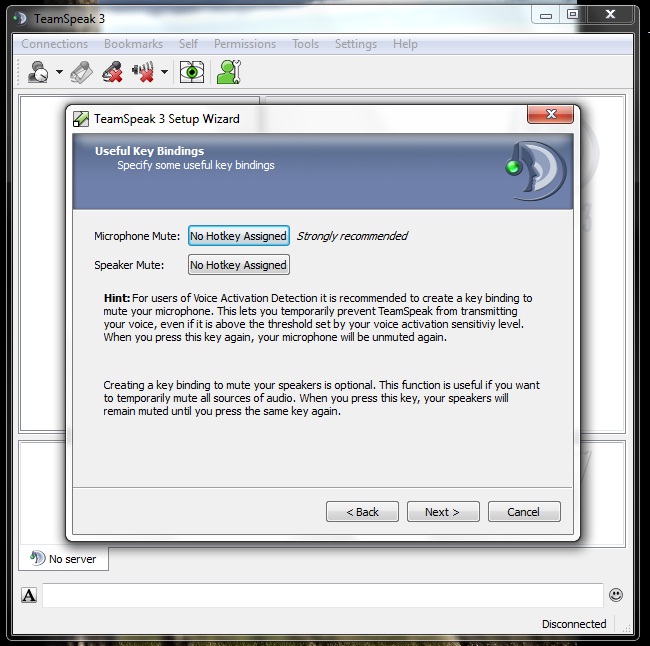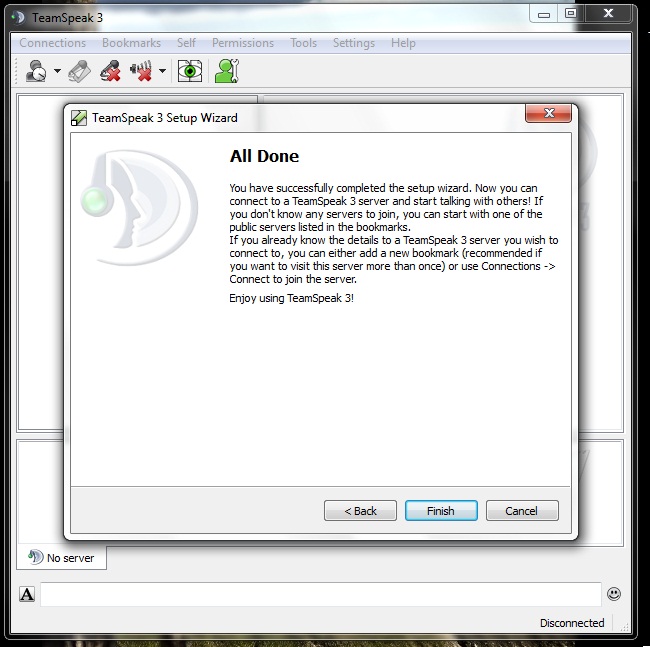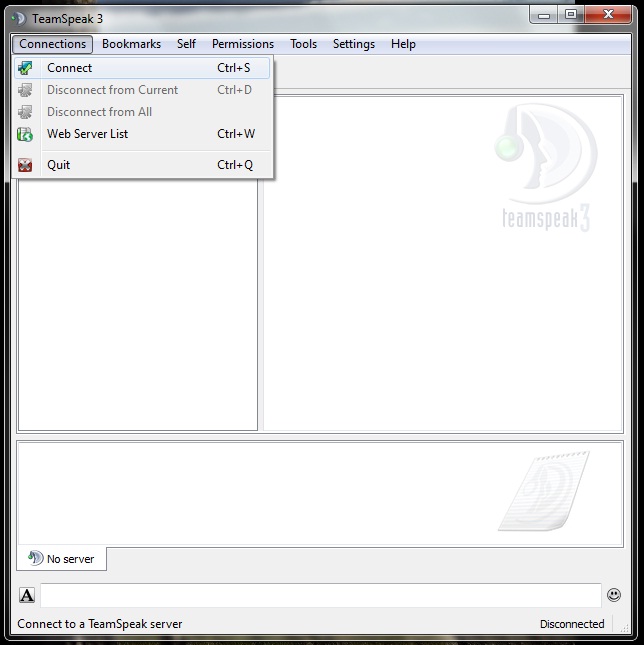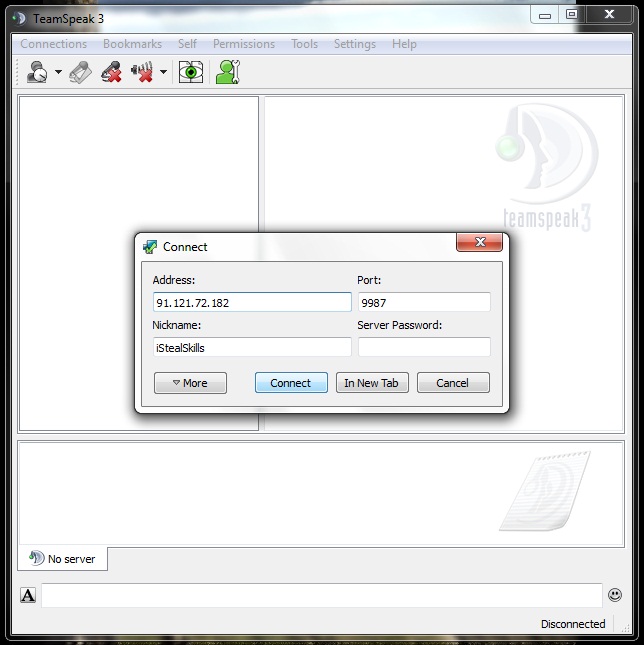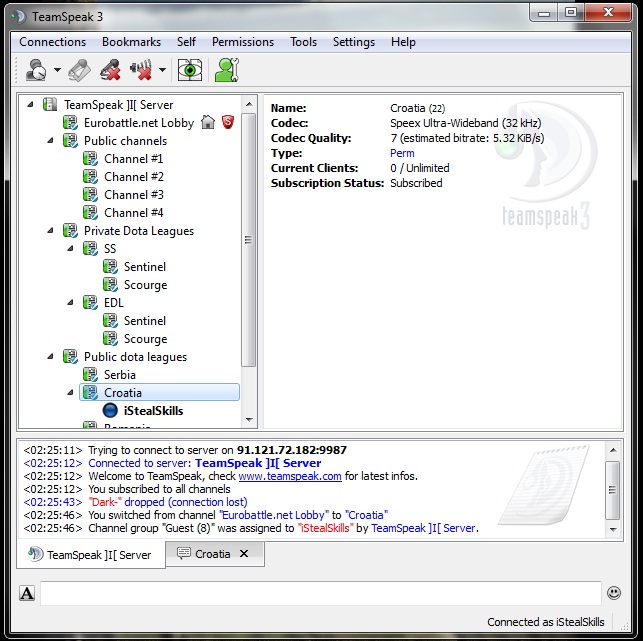TeamSpeak 3
TeamSpeak 3
Download client from http://www.teamspeak.com/?page=downloads
After you download client run it by clicking on icon.
After the program starts you will saw this
Click on Next.
Click on I Agree.
Select option and then click on Next.
Click on Next. If you want to change the place of installation, click on the button Browse and select new location.
Select a option that you prefer and then click on Next.
Click on Install button. If you don't want icon on your desktop click on the dice.
The installation is done. Program is ready to use.
After you install client run it by run it by clicking on icon.
You will see this after you run program. Just click Next.
Choose a nickname and click on next.
Select a option that you prefer and then click on Next.
Modify as you, test it, and then click on Next.
Modify as you and then click on Next.
Just click on Finish.
Click on Connections,then connect or use crt+s.
Type this info:
Address: ts.eurobattle.net
Port: 9987
And then click on Connect.
You are connected. Select channel and enjoy.
If you want to create clan channel or get channel OP, contact Cen with PM (http://eurobattle.net/private.php?do=newpm&u=153393) or on server