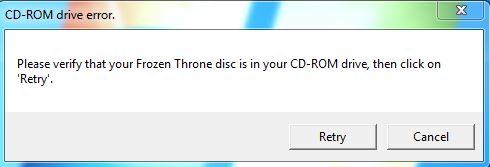Frozen Throne disc Error
Revision as of 04:21, 18 March 2018 by Silver. (talk | contribs) (Created page with "Are you getting this error? Then follow the steps below in the hopes that it will fix your problem! File:CD-ROM.jpg == Fix 1 == <br>Remove everything beside '''roc.w...")
Are you getting this error? Then follow the steps below in the hopes that it will fix your problem!
Fix 1
Remove everything beside roc.w3k tft.w3k and Warcraft III Launcher.exe. Then run Warcraft III Launcher.exe again
OPTIONAL: You can use admin rights as well just in case.
Fix 2
Make a clean install, use a 3rd party program to delete any trace of Warcraft 3 and make sure you are not using multiple gateways for the same game. Overlap between launchers occurs in the registry, and there is space for only one.
Pro tip: Do not format your PC because WC3 is not working. Won't fix it.