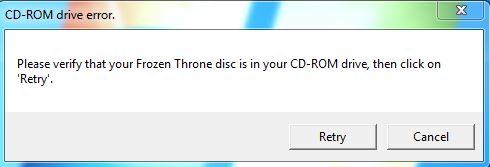Frozen Throne disc Error
Are you getting this error and setting the string "-tftkey <key>" is not working? ? Then follow the steps below in the hopes that it will fix your problem!
Fix 1
Remove everything beside roc.w3k tft.w3k and Warcraft III Launcher.exe. Then run Warcraft III Launcher.exe again
OPTIONAL: You can use admin rights as well just in case.
Fix 2
Make a clean install, use a 3rd party program to delete any trace of Warcraft 3 and make sure you are not using multiple gateways for the same game. Overlap between launchers occurs in the registry, and there is space for only one.
Pro tip: Do not format your PC because WC3 is not working. Won't fix it.
Fix 3
ONLY FOR MAC OS
One fix that might work is to copy and paste your Warcraft III folder into another folder (e.g. Documents), then copy and paste it back into your Applications folder, replacing the existing one.
Before trying to reboot attempt to rename Warcraft III.app to War3.app.
More updates coming soon