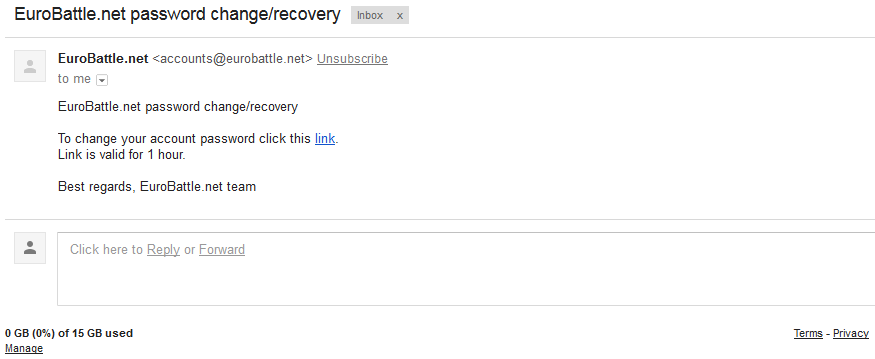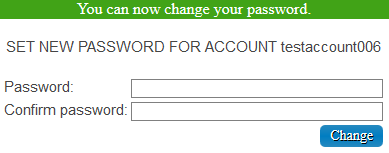Managing accounts
Revision as of 02:57, 9 September 2017 by Kja13 (talk | contribs) (Created page with "[http://app2.eurobattle.net/accounts/ Account Management Page] Create Account: How to create an account Activate Account: - Go to [...")
Create Account:
Activate Account:
- Go to Account Activation Page.
- Type your Name and Password and click the "Activate account" button.
- Your account should be activated now.
Change Password:
- Go to the Change Password Page.
- Fill the Name, Current Password, New password, Re-type Password fields and click the "Change Password" button.
- Your Password should now be changed.
Recover Password:
- Go to the Password Recovery Page.
- Type in the email which is bound to your server account and complete the Captcha.
- Check your inbox, you should have received the following letter:
- Clicking the link will bring you to the following form:
Type in your new password and confirm it.