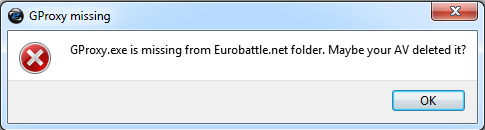Difference between revisions of "GProxy.exe is missing"
Jump to navigation
Jump to search
| Line 9: | Line 9: | ||
Add <span style="color:red;font-weight: bold">gproxy.exe</span> to the [[How to whitelist in Avast|exception list of your antivirus]] and reinstall the Client. | Add <span style="color:red;font-weight: bold">gproxy.exe</span> to the [[How to whitelist in Avast|exception list of your antivirus]] and reinstall the Client. | ||
| − | <noinclude> | + | <noinclude>[[Category:Errors]]</noinclude> |
| − | |||
| − | [[Category:Errors]]</noinclude> | ||
Revision as of 00:40, 22 January 2018
This message usually means that gproxy.exe isn't present in the Client's directory. Due to the functionality of GProxy, some antivirus programs may falsely detect it as a virus and delete it automatically. The most known antivirus that does that is Avast.
Solution
Add gproxy.exe to the exception list of your antivirus and reinstall the Client.