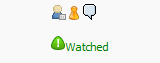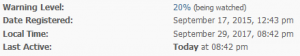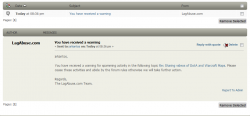Difference between revisions of "Lagabuse.com:Forum Warnings"
Jump to navigation
Jump to search
| Line 10: | Line 10: | ||
*Using an inappropriate nickname | *Using an inappropriate nickname | ||
| − | After a number of warnings the member becomes <b>"watched"</b> and his activities on forum are tracked, he also might get muted upon receiving more warnings while having this status. The "watched" status may be removed automatically after some time or for beeing active and helpful on [http://dota.eurobattle.net/la/forum/index.php?action=forum forum]. Participating in [http://wiki.eurobattle.net/index.php?title=Lagabuse.com:GFX_Competitions GFX competitions] and tournaments | + | After a number of warnings the member becomes <b>"watched"</b> and his activities on forum are tracked, he also might get muted upon receiving more warnings while having this status. The "watched" status may be removed automatically after some time or for beeing active and helpful on [http://dota.eurobattle.net/la/forum/index.php?action=forum forum]. Participating in [http://wiki.eurobattle.net/index.php?title=Lagabuse.com:GFX_Competitions GFX competitions] and tournaments may also help you to get rid of the warning points faster. You can check your current warning level on your profile. |
Once a warning has been issued you will receive a message stating the reason you were warned for. | Once a warning has been issued you will receive a message stating the reason you were warned for. | ||
Revision as of 20:05, 29 September 2017
Forum warnings are given for breaking the Forum Rules. Generally. the following actions are not allowed on our forum:
- Spamming
- Insulting
- Advertising
- Using an inappropriate nickname
After a number of warnings the member becomes "watched" and his activities on forum are tracked, he also might get muted upon receiving more warnings while having this status. The "watched" status may be removed automatically after some time or for beeing active and helpful on forum. Participating in GFX competitions and tournaments may also help you to get rid of the warning points faster. You can check your current warning level on your profile.
Once a warning has been issued you will receive a message stating the reason you were warned for.