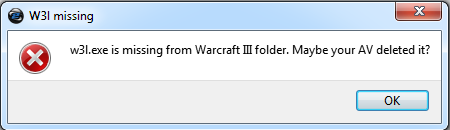Difference between revisions of "W3l.exe is missing"
Jump to navigation
Jump to search
| Line 1: | Line 1: | ||
In most cases it means that <span style="color:red;font-weight: bold">w3l.exe</span> is missing from your Warcraft III directory. The file is essential for letting you connect to our servers but it may also be falsely detected as a virus since it is a "hack" which redirects the game to our PVPGN servers instead of the official ones. Usually <span style="color:red;font-weight: bold">Avast</span> does that. | In most cases it means that <span style="color:red;font-weight: bold">w3l.exe</span> is missing from your Warcraft III directory. The file is essential for letting you connect to our servers but it may also be falsely detected as a virus since it is a "hack" which redirects the game to our PVPGN servers instead of the official ones. Usually <span style="color:red;font-weight: bold">Avast</span> does that. | ||
| + | |||
[[File:W3l Missing.png]] | [[File:W3l Missing.png]] | ||
| + | |||
==Solution== | ==Solution== | ||
Latest revision as of 00:46, 22 January 2018
In most cases it means that w3l.exe is missing from your Warcraft III directory. The file is essential for letting you connect to our servers but it may also be falsely detected as a virus since it is a "hack" which redirects the game to our PVPGN servers instead of the official ones. Usually Avast does that.
Solution
Add w3l.exe to the exception list of your antivirus and reinstall the Client.