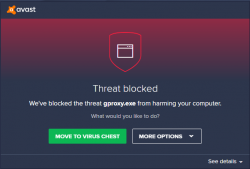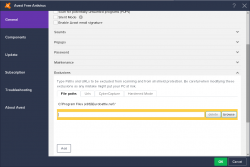Difference between revisions of "How to whitelist in Avast"
Jump to navigation
Jump to search
(Created page with "=Problem= 250px|thumb|Avast blocking gproxy.exe Avast doesn't quite like the Eurobattle.net Client and that results in deleting important files, su...") |
|||
| Line 15: | Line 15: | ||
[[File:Avast settings.png|250px|thumb|Avast settings]] | [[File:Avast settings.png|250px|thumb|Avast settings]] | ||
| − | Open the main window of Avast and | + | Open the main window of Avast and go |
-> Settings | -> Settings | ||
| Line 25: | Line 25: | ||
-> File paths | -> File paths | ||
| − | + | *Click on "Browse" | |
| − | + | *Select the location of your eurobattle.net folder | |
| − | |||
-> "Add" | -> "Add" | ||
-> "OK" | -> "OK" | ||
Revision as of 06:10, 3 November 2017
Problem
Avast doesn't quite like the Eurobattle.net Client and that results in deleting important files, such as gproxy.exe and w3l.exe which are necessary in order to be able to connect to our servers. Such behaviour is caused by Avast beeing too suspicious when inspecting files and as the programs mentioned above use specific methods to let you join our servers instead of the official Battle.net ones, they may be detected as viruses.
Solution
Open the main window of Avast and go
-> Settings
-> General
-> Exclusions
-> File paths
- Click on "Browse"
- Select the location of your eurobattle.net folder
-> "Add"
-> "OK"