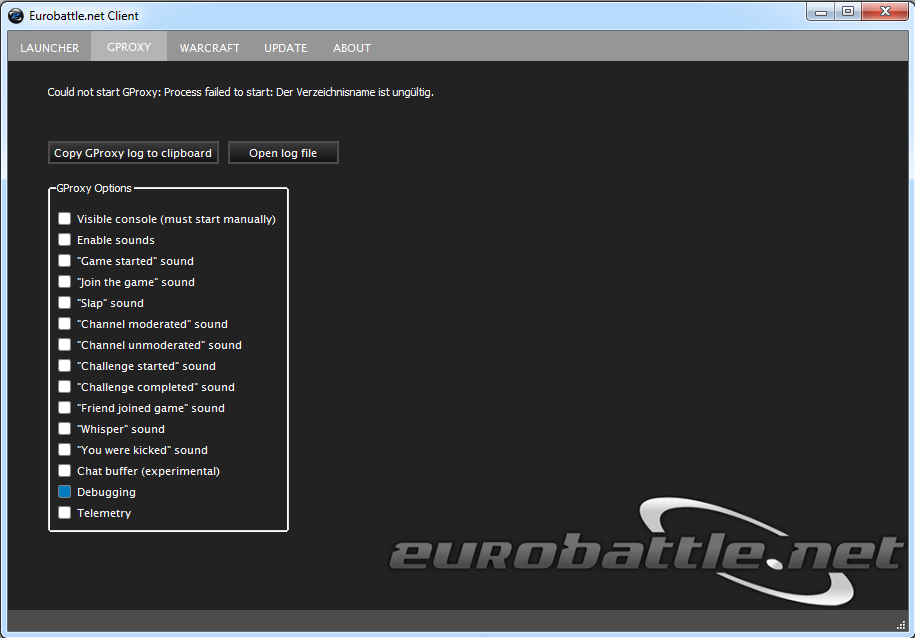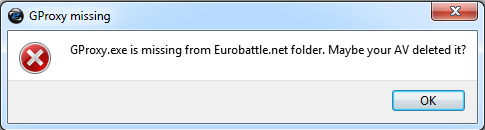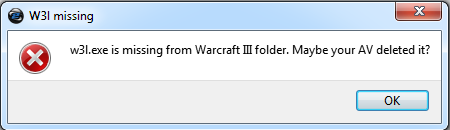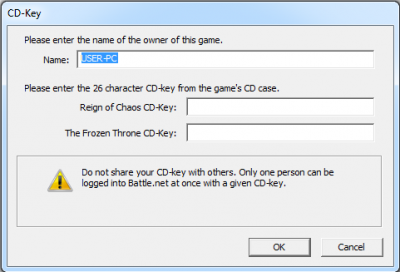Difference between revisions of "Can't launch Warcraft III?"
(Created page with "Some directories/files might not be created or created in a wrong way. A few antivirus programs may also delete the essential files falsely detecting them as viruses. ==[Clie...") |
|||
| (12 intermediate revisions by the same user not shown) | |||
| Line 1: | Line 1: | ||
Some directories/files might not be created or created in a wrong way. A few antivirus programs may also delete the essential files falsely detecting them as viruses. | Some directories/files might not be created or created in a wrong way. A few antivirus programs may also delete the essential files falsely detecting them as viruses. | ||
| − | + | ||
| + | __TOC__ | ||
| + | |||
| + | |||
| + | =[Client] "Process failed to start: The directory is invalid" Message= | ||
This message indicates that the Client wasn't installed properly. | This message indicates that the Client wasn't installed properly. | ||
| Line 7: | Line 11: | ||
[[File:Client unabletostart.png]] | [[File:Client unabletostart.png]] | ||
| − | + | ==Solution== | |
Remove the current Client and reinstall it using the [http://warden.eurobattle.net/downloads/home newest installer]. | Remove the current Client and reinstall it using the [http://warden.eurobattle.net/downloads/home newest installer]. | ||
| − | |||
| − | |||
| − | |||
| − | |||
| − | |||
| − | |||
| − | |||
| − | |||
| − | |||
| − | |||
| − | |||
| − | |||
| − | |||
| − | |||
| − | |||
| − | |||
| − | |||
| − | + | =[Client] "GProxy is missing" Message= | |
| − | + | {{:GProxy.exe is missing}} | |
| − | |||
| − | |||
| − | |||
| − | + | =[Client] "w3l.exe is missing" Message= | |
| − | + | {{:w3l.exe is missing}} | |
| − | |||
| − | |||
| + | =[W3] CD-Keys missing= | ||
| − | + | {{:W3 license keys missing}} | |
Latest revision as of 00:48, 22 January 2018
Some directories/files might not be created or created in a wrong way. A few antivirus programs may also delete the essential files falsely detecting them as viruses.
Contents
[Client] "Process failed to start: The directory is invalid" Message
This message indicates that the Client wasn't installed properly.
Solution
Remove the current Client and reinstall it using the newest installer.
[Client] "GProxy is missing" Message
This message usually means that gproxy.exe isn't present in the Client's directory. Due to the functionality of GProxy, some antivirus programs may falsely detect it as a virus and delete it automatically. The most known antivirus that does that is Avast.
Solution
Add gproxy.exe to the exception list of your antivirus and reinstall the Client.
[Client] "w3l.exe is missing" Message
In most cases it means that w3l.exe is missing from your Warcraft III directory. The file is essential for letting you connect to our servers but it may also be falsely detected as a virus since it is a "hack" which redirects the game to our PVPGN servers instead of the official ones. Usually Avast does that.
Solution
Add w3l.exe to the exception list of your antivirus and reinstall the Client.
[W3] CD-Keys missing
The following message appears if your Warcraft III directory is missing the license keys:
Solutions
- Reinstall the Client and it will recreate the keys automatically.
- Alternatively you can copy-paste our license keys manually:
ROC: F9R4Z2W92HYTV226Z2V2XZVDXG
TFT: VKKRWD6V8W2KPYCXYVE4YBX7MZ
- If you possess your own license keys, simply type them into the fields instead.