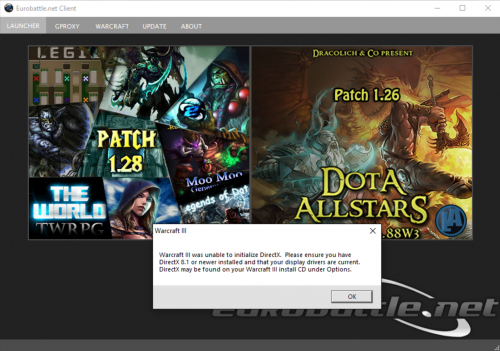Difference between revisions of "Missing DirectX 8.1 or newer in Warcraft III 1.26"
Jump to navigation
Jump to search
(Created page with "There are so far 3 possible solutions to this problem. 500px 1. Install DirectX 9 2. Try to use "OpenGL" switch in client, Warcraft tab 3. Start->...") |
|||
| Line 5: | Line 5: | ||
1. Install DirectX 9 | 1. Install DirectX 9 | ||
| + | |||
2. Try to use "OpenGL" switch in client, Warcraft tab | 2. Try to use "OpenGL" switch in client, Warcraft tab | ||
| + | |||
3. Start->run->regedit, then HKEY_CURRENT_USER->Software->Blizzard Entertainment->Warcraft III->Video | 3. Start->run->regedit, then HKEY_CURRENT_USER->Software->Blizzard Entertainment->Warcraft III->Video | ||
Change "Adapter" vaue to 0 | Change "Adapter" vaue to 0 | ||