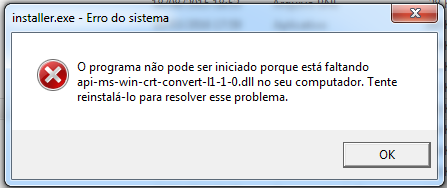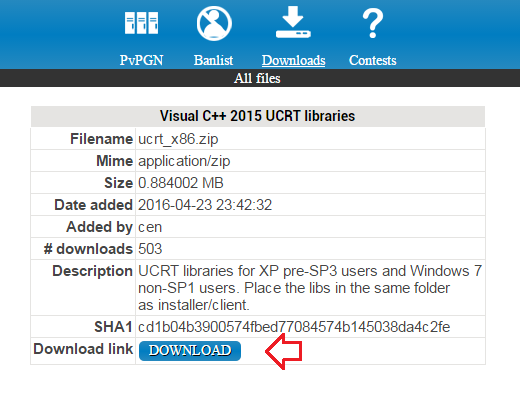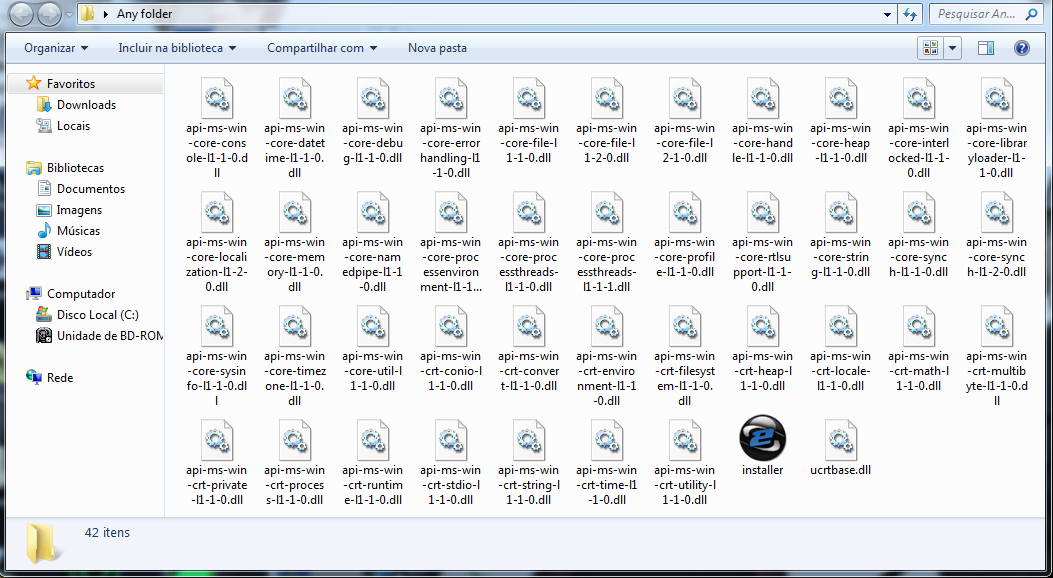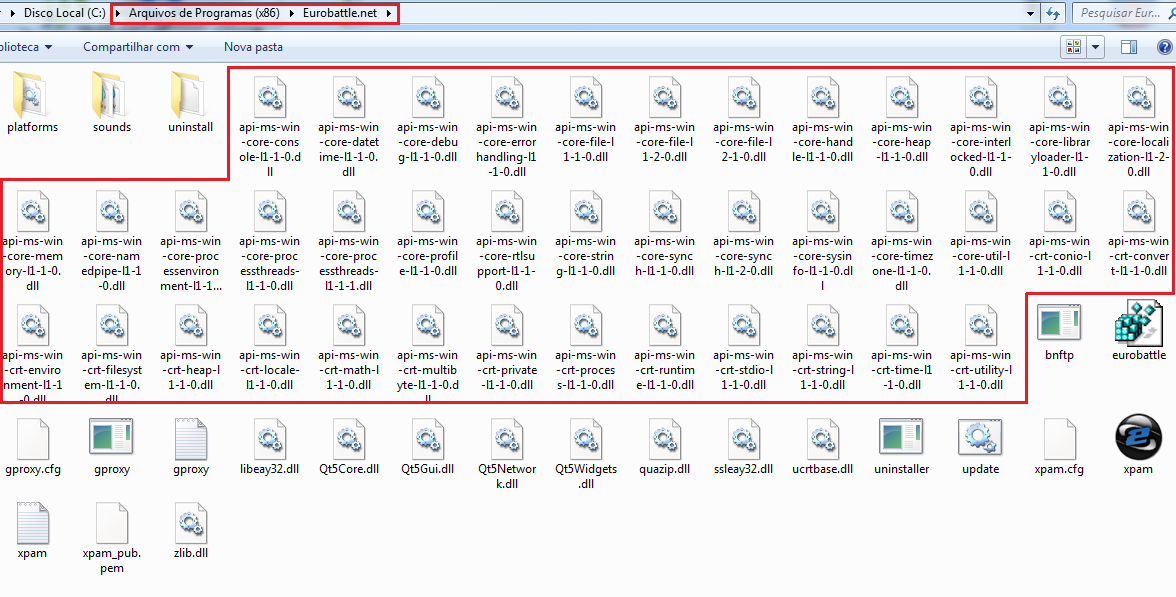Api-ms-win-crt-convert-l1-1-0.dll is missing
Jump to navigation
Jump to search
The message "Api-ms-win-crt-convert-l1-1-0.dll is missing" after trying to run the installer indicates that dlls used by it aren't present in your system.
Solution
1. Download Visual C++ 2015 UCRT libraries
2. Extract them in the folder where your unzipped installer is (unzip it if not done yet)
3. [[Installing_Eurobattle.net|Run the installer]
4. Locate your installer's folder (not WC3 folder) and then copy/paste these files to that folder (usually program files (x86)/Eurobattle.net)