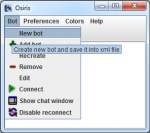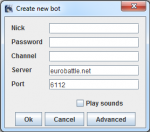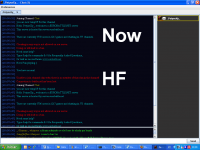Osiris Chat
Osiris is a chat client created by eurobattle.net community (Anomandaris , Hovi and Firebird). It allows you to connect to our (and any other, as well) server without opening the game and be able to chat with other players. It has an easy interface. Remember you cannot play with this program. It is made to chat on the server.
How to use
- Unpack the zip in any directory
- Launch the program with start.bat
- Click on "Bot" -> "New Bot"
- Type in nick and password of the account you wish to use as chat bot (It should be a fully functional server account)
- Specify on which channel the bot should appear in the "channel" field
- The other two fields can be left as they are
To launch your newly created bot simply click the "Connect" button: ![]()
Your bot will now appear on the specified channel having the chat icon: ![]()
To see other players' messages and be able to communicate with them using the bot, click on the "Open chat" button: ![]()
Known issues
If you aren't able to edit bot's settings, such as changing its channel, simply delete the bot and create it again.
If you can't connect, change the server to server.eurobattle.net instead of eurobattle.net
Also, make sure that your login information is correct and your account is activated and not banned on server.
This program requires Java Runtime Environment 1.6 to be installed.