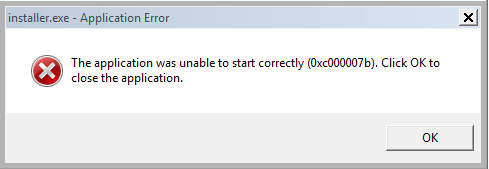0xc000007b Error
"The application was unable to start correctly (0xc000007b)" message indicates that the installer is trying to run a x64 DLL instead of a x86 one.
Solution
1. Uninstall Visual C++ Redistributable 2015 x64 2. Download and install Visual C++ Redistributable 2015 x86
If that didn't help, there is something else you could try:
1. Uninstall both Visual C++ Redistributable 2015 x64 and Visual C++ Redistributable 2015 x86
2. Run the installer and check if it says that msvcp140.dll is missing
3. If that message doesn't appear, search your computer for a file named msvcp140.dll and delete them (don't forget to make backup just in case, e.g. move it into a separate folder)
4. If you managed to find the file, install Visual C++ Redistributable 2015 x86
In case you have any further questions, please post in our Tech Support Section or contact us on Discord