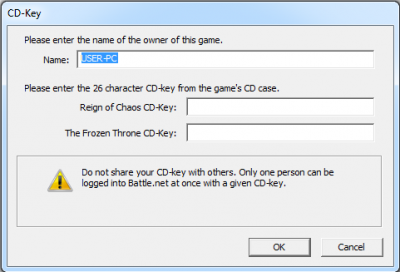W3 license keys missing
Jump to navigation
Jump to search
The following message appears if your Warcraft III directory is missing the license keys:
Solutions
- Reinstall the Client and it will recreate the keys.
- Alternatively you may download our license keys and place them into your Warcraft III folder manually: roc.w3k tft.w3k
or copy-paste them into the fields:
ROC: F9R4Z2W92HYTV226Z2V2XZVDXG
TFT: VKKRWD6V8W2KPYCXYVE4YBX7MZ
- If you possess your own license keys, simply type them into the fields instead.