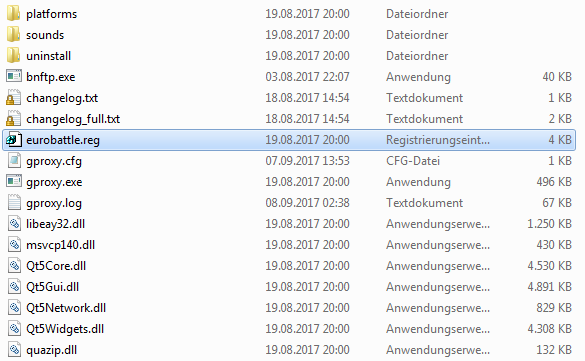Difference between revisions of "Tutorial:Gateway"
Jump to navigation
Jump to search
| Line 11: | Line 11: | ||
*Open your Eurobattle.net Client folder. Search for '''eurobattle.reg''' and add it to your registry (by double-clicking it). | *Open your Eurobattle.net Client folder. Search for '''eurobattle.reg''' and add it to your registry (by double-clicking it). | ||
*Restart Warcarft III. | *Restart Warcarft III. | ||
| + | |||
| + | [[File:Eurobattle.png]] | ||
{{IncCat|Page=Tutorial:Gateway|Category=Tutorials}} | {{IncCat|Page=Tutorial:Gateway|Category=Tutorials}} | ||
{{IncCat|Page=Tutorial:Gateway|Category=W3 Errors}} | {{IncCat|Page=Tutorial:Gateway|Category=W3 Errors}} | ||
Revision as of 14:06, 8 September 2017
As you have may noticed, after connecting to the original Blizzard servers. The eurobattle.net gateway will change to something called "Westfall (Beta)". And you will not be able to connect to our server.
Similarly, if you applied that new installer and the Eurobattle.net Gateway didn't show up, read the following guide to solve the problem.
Here is what you should see after connecting to the original servers:
To solve this problem:
- Open your Eurobattle.net Client folder. Search for eurobattle.reg and add it to your registry (by double-clicking it).
- Restart Warcarft III.