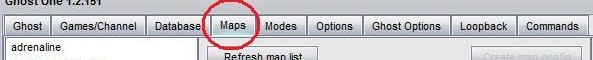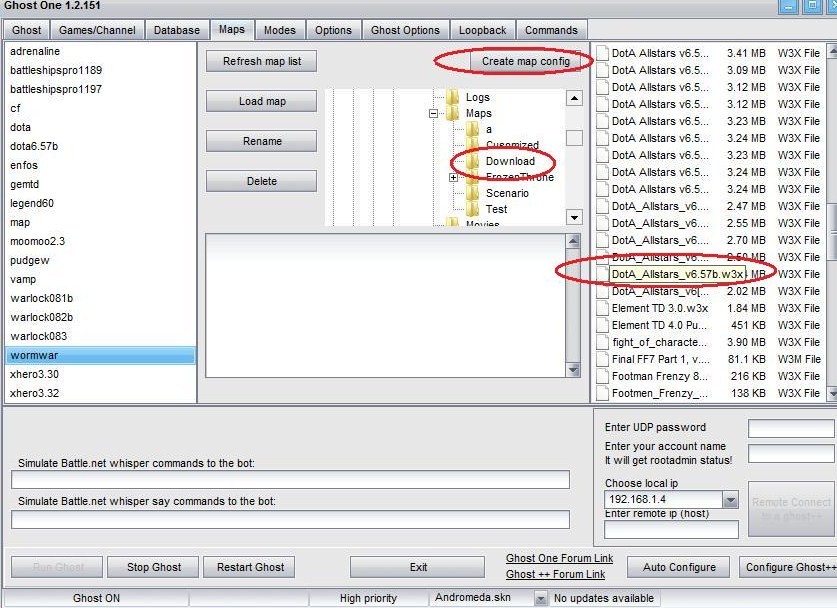Difference between revisions of "Ghost"
| Line 13: | Line 13: | ||
{{IncCollapse|Page=Ghost Hash|NamePage=Ghost Hash}} | {{IncCollapse|Page=Ghost Hash|NamePage=Ghost Hash}} | ||
{{IncCollapse|Page=Bot Config|NamePage=Bot Config}} | {{IncCollapse|Page=Bot Config|NamePage=Bot Config}} | ||
| + | {{IncCollapse|Page=Tutorial:Dota Ladder Creation|NamePage=Your Own Dota Ladder with Ghost Tutorial}} | ||
| + | {{IncCollapse|Page=Tutorial:Transferring bans from WC3-Banlist|NamePage=Transferring WC3-Banlist bans to Ghost Tutorial}} | ||
{{IncCat|Page=Ghost|Category=Eurobattle Wiki}} | {{IncCat|Page=Ghost|Category=Eurobattle Wiki}} | ||
Revision as of 14:14, 4 May 2012
| Melee maps in Ghost Tutorial |
|---|
| Package filled with all blizzard melee maps
1) Download the archive file, unzip it and put the .cfg map files in ghost/mapcfgs/ folder
C:\Program Files\Warcraft III\Maps\roc\ C:\Program Files\Warcraft III\Maps\tft\
CFG link : dotabot.net/uploads/configs.zip
|
| GhostOne map config creation Tutorial |
|---|
Using GhostOne - Automatic Map Creation
Second , Go to Maps
Then , Browse to the map you want to create the cfg for. Click on it and then click Create map config
|
| Ghost++:Commands |
|---|
Important details before usage
Note that the "?trigger" command always uses a "?" as the command trigger, regardless of any command trigger settings in your bot. If sent via battle.net the bot will only respond to anonymous users if bnet_publiccommands = 1. If sent via any game lobby or any game the bot will respond with a private message visible only to the requesting user. In battle.net (via local chat or whisper at any time)
In game lobby
In game
In admin game lobby
|
| Tutorial:Ghost++ |
|---|
| Hello and welcome to our newest Ghost software guide. For download purposes visit http://www.codelain.com/forum/index.php?board=22.0 topic and download full Ghost package.
To know more about GhostOne, visit Tutorial:Ghost One. General overviewWhat is GHost++It's autohosting bot designed for hosting different warcraft maps. It's main feature is great delay and lag reduction - when hosted on good Internet connection it provides almost perfect gaming conditions - there is no lag and delay is imperceptible, like if every player in the game would be the host. GHost has also many additional features like country/ping check ( you don't need banlist anymore for that ! ), hosting game with observer slot, swapping players in game lobby ( no need to rejoin the game when you want to change team anymore ), kicking player from the game ( yes, you can kick feeder/flamer/noob without using any 3rd party software ! ) and many more. Don't wait, download it now and enjoy new quality of gaming ! Ghost++ is an improved version of ghost, which works on linux and allow hosting different maps, other than the standard dota map. Ghost++ is available in English and Brazilian Portuguese. Attention : In order to host games with GHost you need to have 'normal' hosting. If you're not able to host normally you WON'T be able to host via bot! ConfigurationGhost is very small and easy to install, console application that must just run on your computer. After you download, unzip it. Enter ghost folder, find a file called [B]ghost.cfg[/B], right click on it > Open With > Wordpad. You will see alot of things written there, don't worry, its pretty easy to configure the file. Don't modify anything except the things I post here (unless you know what you're doing) Search for the following values and modify them respectively. 1.28.5 Compile the latest version of bncsutil and vesioncheck should work without custom hashes. If you can't do that, here are the hashes: bnet_custom_war3version = 28 bnet_custom_exeversion = 0 5 28 1 bnet_custom_exeversionhash = 201 63 116 96 bnet_custom_passwordhashtype = pvpgn
bnet_custom_war3version = 26 bnet_custom_exeversion = 1 0 26 1 bnet_custom_exeversionhash = 39 240 218 47 bnet_custom_passwordhashtype = pvpgn
Now run ghost.exe, you should get something like this http://img528.imageshack.us/my.php?image=laaalte5.jpg http://img528.imageshack.us/img528/7858/laaalte5.th.jpg http://g.imageshack.us/thpix.php http://img528.imageshack.us/images/thpix.gif Playing using Ghost++enter to the channel where your ghost is.
You can make your ghost come to you by whisper it
/w
Example: !map dota6.59d
Example: !pub AP/EU/PROS ONLY
Commands listRuning Ghost++ on Linux
|
| Tutorial:Ghost One |
|---|
| GHostOne is a hosting tool for any Warcraft III map, based on GHost++ (command line version, without interface).
First of all, you need to be able to host, to host with GHost. If you are unable to host normally (without bot) you WON'T be able to host with GHost! So first make sure you first set up your hosting properly by taking a look on our guides/forums.
http://i228.photobucket.com/albums/ee82/niceone_548/Ghost/ghostpic.png http://e.imagehost.org/0183/1_52.jpg Some notes:
1.28.5 Compile the latest version of bncsutil and vesioncheck should work without custom hashes. If you can't do that, here are the hashes: bnet_custom_war3version = 28 bnet_custom_exeversion = 0 5 28 1 bnet_custom_exeversionhash = 201 63 116 96 bnet_custom_passwordhashtype = pvpgn
bnet_custom_war3version = 26 bnet_custom_exeversion = 1 0 26 1 bnet_custom_exeversionhash = 39 240 218 47 bnet_custom_passwordhashtype = pvpgn
http://e.imagehost.org/0709/2_21.jpg
Finally, go to the first program's tab, GHost, and press Run GHost. It should now connect to Eurobattle.net and watch for commands from the root admin.
|
| Ghost cannot load map |
|---|
| Hello All Eurobattle.net Players.
I will take Dota6.59d map. Even if you download or you make your own .cfg in GhostOne he must be ok from moment you creat it or downloaded but some time you have small change that look like your map is load(in Ghost) but if you check the LOG you see this problem.
[ UDPCMDSOCK] Relaying cmd [!map dota6.59d] to server [server.eurobattle.net]
[ WHISPER: server.eurobattle.net] [sheepofwar] !map dota6.59d
[ BNET: server.eurobattle.net] admin [sheepofwar] sent command [!map dota6.59d]
[ CONFIG] loading file [mapcfgs\dota6.59d.cfg]
[ UTIL] warning - unable to read file [d:\Warcraft III\Maps\Download\DotA_Allstars_v6.59d.w3x]
[ MAP] warning - unable to load MPQ file [d:\Warcraft III\Maps\Download\DotA_Allstars_v6.59d.w3x]
[ MAP] no map data available, using config file for map_size, map_info, map_crc
[ MAP] no map data available, using config file for map_width, map_height, map_slot<x>,
map_numplayers, map_numteams
[ LOCAL: server.eurobattle.net] /w sheepofwar Loading config file [mapcfgs\dota6.59d.cfg].if you read the last line you see
map is load in ghost but no one will be able to join your game and not you your self.
The problem in fifth line from top small error in map name in .cfg file. [UTIL] warning - unable to read file [d:\Warcraft III\Maps\Download\DotA_Allstars_v6.59d.w3x] this is the problem " DotA_Allstars_v6.59d.w3x " you see between Dota and Alstars words you have " _ " this is the problem. if you look in side your Warcraft III\Map\Download dir you will see the right file name is Dota Allstars V6.59d.w3x.
map_localpath = DotA Allstars v6.59d.w3x [/quote]after you did this try to load your map agine and it should look like this in log [spoiler][quote]UDPCMDSOCK] Relaying cmd [!map dota6.59d] to server [server.eurobattle.net] [ WHISPER: server.eurobattle.net] [sheepofwar] !map dota6.59d [ BNET: server.eurobattle.net] admin [sheepofwar] sent command [!map dota6.59d] [ CONFIG] loading file [mapcfgs\dota6.59d.cfg] [ MAP] loading MPQ file [d:\Warcraft III\Maps\Download\DotA Allstars v6.59d.w3x] [ MAP] calculated map_size = 65 143 51 0 [ MAP] calculated map_info = 53 73 48 196 [ MAP] calculated map_crc = 15 48 17 207 [ MAP] calculated map_sha1 = 126 237 108 180 73 215 99 179 74 245 171 53 106 184 161 138 25 13 55 68 [ MAP] calculated map_width = 118 0 [ MAP] calculated map_height = 120 0 [ MAP] calculated map_numplayers = 10 [ MAP] calculated map_numteams = 2 [ MAP] found 10 slots [ MAP] overriding calculated map_size with config value map_size = 65 143 51 0 [ MAP] overriding calculated map_info with config value map_info = 53 73 48 196 [ MAP] overriding calculated map_crc with config value map_crc = 15 48 17 207 [ MAP] overriding calculated map_sha1 with config value map_sha1 = 126 237 108 180 73 215 99 179 74 245 171 53 106 184 161 138 25 13 55 68 [ MAP] overriding calculated map_width with config value map_width = 118 0 [ MAP] overriding calculated map_height with config value map_height = 120 0 [ MAP] overriding calculated map_numplayers with config value map_numplayers = 10 [ MAP] overriding calculated map_numteams with config value map_numteams = 2 [ MAP] overriding slots [ LOCAL: server.eurobattle.net] /w sheepofwar Loading config file [mapcfgs\dota6.59d.cfg].
|
| Ghost melee maps |
|---|
| Package filled with all blizzard melee maps
1) Download the archive file, unzip it and put the .cfg map files in ghost/mapcfgs/ folder
C:\Program Files\Warcraft III\Maps\roc\ C:\Program Files\Warcraft III\Maps\tft\
CFG link : dotabot.net/uploads/configs.zip
|
| Ghost unjoinable LAN game |
|---|
| So your friend or brother is hosting a game and you can’t join; what to do now?
After your ghost can enter eurobattle.net and host games normally , we will make a simple modification to the configuration to allow Admin games (and thus people on same LAN to enter).
Edit the ghost.cfg] to include this:
############################ # ADMIN GAME CONFIGURATION # ############################ ### whether to create the admin game or not (see readme.txt for more information) admingame_create = 1 ### the port GHost++ will host the admin game on (this must be different from your bot_hostport) admingame_port = 6114 ### the admin game password admingame_password = xpam
Note: You need to set admingame_port in ghost.cfg to the port you want to host the admin game on. It *must* be different from your bnet_hostport *and* from your Warcraft 3 port.
bot_hostport = 6000 admingame_port = 6114
Enter Warcraft , Options > Game Play > Port should be different (default is 6112)
1.) Open Warcraft 3 and go to the LAN screen. After a few seconds you will see a game called "GHost++ Admin Game" appear. Join it.
a.) If you enter the wrong password you will be kicked from the game and temporarily banned for 5 seconds.
|
| Ghost unjoinable own game |
|---|
If you are trying to join a Ghost game hosted from your PC:
How to add a loopback.
For Windows Vista Users:
2) Click Next.
3) Choose Yes, I have already connected the hardware.
http://img182.imageshack.us/img182/5479/81690845oc7.jpg
7) Choose Microsoft from the list on the left. Then Choose Microsoft Loopback Adapter
http://img47.imageshack.us/img47/4237/31367493ez2.jpg
8) Click Next. You Have successfully installed the Loopback adapter.
9) Find the appropriate IP Address you need.
''a)'' If you are trying to join a game created by your Ghost bot. Go to http://whatismyip.com , and note down the IP Address. ''b)'' If you are trying to join a game hosted by a PC on your LAN, find out the IP Address of the PC hosting the game
If you don't know where the Adapter is located then do this: Start > Control Panel > View network status and tasks or Network and Sharing Center > In the left hand pane click: ''Manage network connections''
http://img399.imageshack.us/img399/4391/48024046ag8.jpg
11) Click on Internet Protocol (TCP/IP) and Click on Properties.
http://img399.imageshack.us/img399/1563/53002777ln2.jpg
12) Choose Use the following IP address , and fill the IP address you noted in step 9. Press TAB.
Note: If Subnet mask 255.0.0.0 didn't work, try using 255.255.255.0
http://img399.imageshack.us/img399/7340/10hg7.jpg
13) Click Ok twice.
If you are trying to join a game hosted by a PC on your LAN:
Before trying the loopback make sure you opened a different port in your PC thats trying to join. For example, if the hosting PC is hosting under port 6112, the PC that's trying to join should work with port 6113 (and this port should be port forwarded and opened in firewalls). If another PC is trying to join, it should work with port 6114 .. etc - Configure the Game Port Warcraft III will use on each computer: - Start Warcraft III on each computer - Click Options - Click Gameplay - Approximately half way down the screen you will see Game Port, each of your computers will need to use a different port Example: Computer #1 can use port 6112, computer #2 can use port 6113, computer #3 can use port 6114, and so on. - Configure your Router to forward the incoming data for port x to the computer where you setup Warcraft III to use that port For more information on configuring your router, please contact your router manufacturer. - Try playing the game
Solving the joining LAN Games Problem below
Hi guys, after few weeks of trying to solve problem of joining your own game, or game created by other machine in Local Area Network (LAN), i finally managed to get it to work.
PLEASE NOTE: This solution maybe won`t work for you! This settings is usually for ADSL users!
If you have problem to join your own game, try http://dotabot.net/wiki/index.php/Tutorial:Unable_to_join_LAN_game with loopback first (usually this will work). If you tried that, and you still cannot join game created in LAN, then probably you are behind a router or a gateway that doesn`t support NAT Loopback.
1.Turn your router/gateway in Pure Bridge mode 2. Enable PPPoE connection on all of your computers (You will need the username and password from your ISP) 3. Fix your http://eurobattle.net/showthread.php?t=103947 (firewall rules) 4. Try to host public game, if everyone (from the internet) can join, then try to join your other machines on LAN
|
| Invalid Password Ghost |
|---|
| If you get the "Invalid Password" message and you are sure about your password, then perhaps your bot account needs to be activated: http://app.eurobattle.net/activate
If you still have problems with the password try to do the following: Unzip the ghost++__X.zip Find the file ghost.cfg Right click > Open With > Notepad/Wordpad Edit the values there correctly Remove the # near the pvpgn custom values. Save the file Run ghost.exe Note: You cannot use your account name as your password, otherwise it will not work. If you are facing this, change the password for your bot here: http://banlist.eurobattle.net/tools/chpass.php Or you may try this: Let's say your username is Bob and your password is Huge. You must do the following. Name: Bob Password: Huge In the ghost.cfg you have to write your password without the capitals. So it will look like this: huge
|
| Tutorial:Ghost Unjoinable game |
|---|
| This has exactly the same steps as described in the other tuttorials.
Only difference is the port you have to open. The port you have to open can be found in the ghost.cfg file. It is the following value: bot_hostport = For example if it has the folowing value: bot_hostport = 6000 Then you have to forward port 6000.
(p.s. this value can be changed at will but it may not have the same value as
|
| Ghost Hash |
|---|
| 1.28.5
Compile the latest version of bncsutil and vesioncheck should work without custom hashes. If you can't do that, here are the hashes: bnet_custom_war3version = 28 bnet_custom_exeversion = 0 5 28 1 bnet_custom_exeversionhash = 201 63 116 96 bnet_custom_passwordhashtype = pvpgn
bnet_custom_war3version = 26 bnet_custom_exeversion = 1 0 26 1 bnet_custom_exeversionhash = 39 240 218 47 bnet_custom_passwordhashtype = pvpgn
|
| Bot Config |
|---|
##################### # BOT CONFIGURATION # ##################### ### the log file bot_log = ### the language file bot_language = language.cfg ### new patch version bot_patch23ornewer = 1 ### the path to your local Warcraft III directory ### this path must contain war3.exe, storm.dll, and game.dll ### this path must end in your system's path seperator (i.e. "\" on Windows or "/" on Linux) ### if this path contains War3Patch.mpq the bot will attempt to extract "Scripts\common.j" and "Scripts\blizzard.j" on startup and write them to bot_mapcfgpath (which is defined later in this file) ### common.j and blizzard.j are only required for automatically calculating map_crc, you do not need them if your map config files already contain map_crc bot_war3path = C:\Program Files\Warcraft III\ ### the address GHost++ will bind to when hosting games (leave it blank to bind to all available addresses) ### if you don't know what this is just leave it blank bot_bindaddress = ### the port GHost++ will host battle.net games on (this must be different from your admingame_port) bot_hostport = 6000 ### maximum number of games to host at once bot_maxgames = 5 ### command trigger for ingame only (battle.net command triggers are defined later) bot_commandtrigger = ! ### the path to the directory where you keep your map config files (must end in your system's path seperator) ### this directory can also contain common.j and blizzard.j (extracted from War3Patch.mpq) ### common.j and blizzard.j are only required for automatically calculating map_crc, you do not need them if your map config files already contain map_crc bot_mapcfgpath = mapcfgs\ ### the path to the directory where you keep your savegame files (must end in your system's path seperator) bot_savegamepath = savegames\ ### the path to the directory where you keep your map files (must end in your system's path seperator) ### GHost++ doesn't require map files but if it has access to them it can send them to players and automatically calculate most map config values ### GHost++ will search [bot_mappath + map_localpath] for the map file (map_localpath is set in each map's config file) bot_mappath = maps\ ### whether to save replays or not bot_savereplays = 0 ### the path to the directory where you want GHost++ to save replays (must end in your system's path seperator) bot_replaypath = replays\ ### the bot's virtual host name as it appears in the game lobby ### colour codes are defined by the sequence "|cFF" followed by a six character hexadecimal colour in RRGGBB format (e.g. 0000FF for pure blue) ### the virtual host name cannot be longer than 15 characters including the colour code, if you try to go over this limit GHost++ will use the default virtual host name bot_virtualhostname = |cFF4080C0GHost ### whether to hide each player's IP address from other players or not bot_hideipaddresses = 0 ### whether to require spoof checks or not ### disabling spoof checks just turns off automatic spoof checks and requiring players to be spoof checked before starting the game ### spoof checks need to be enabled if you want GHost++ to detect which realm each player came from (use the !check command to see the realm) ### you can always manually spoof check by whispering the bot (and in fact is required before running admin commands) bot_spoofchecks = 1 ### whether to display game refresh messages by default ### this can always be changed for a particular game with the !refresh command bot_refreshmessages = 0 ### whether to automatically lock games when the owner joins bot_autolock = 0 ### whether to automatically save games when a player disconnects ### this can always be changed for a particular game with the !autosave command bot_autosave = 0 ### whether to allow map downloads or not ### set to 0 to disable map downloads ### set to 1 to enable map downloads ### set to 2 to enable conditional map downloads (an admin must start each map download with the !download or !dl command) bot_allowdownloads = 1 ### whether to ping players during map downloads or not ### GHost++ will always stop pinging any players who are downloading the map ### this config value determines whether GHost++ should stop pinging *all* players when at least one player is downloading the map bot_pingduringdownloads = 0 ### the maximum number of players allowed to download the map at the same time bot_maxdownloaders = 3 ### the maximum combined download speed of all players downloading the map (in KB/sec) bot_maxdownloadspeed = 100 ### use LC style pings (divide actual pings by two) bot_lcpings = 1 ### auto kick players with ping higher than this bot_autokickping = 400 ### automatically close the game lobby if a reserved player (or admin) doesn't join it for this many minutes ### games which are set to automatically start when enough players join are exempt from this limit (e.g. autohosted games) bot_lobbytimelimit = 10 ### the game latency ### this can always be changed for a particular game with the !latency command (which enforces a minimum of 50 and a maximum of 500) bot_latency = 100 ### the maximum number of packets a player is allowed to get out of sync by before starting the lag screen ### before version 8.0 GHost++ did not have a lag screen which is the same as setting this to a very high number ### this can always be changed for a particular game with the !synclimit command (which enforces a minimum of 10 and a maximum of 10000) bot_synclimit = 50 ### whether votekicks are allowed or not bot_votekickallowed = 1 ### the percentage of players required to vote yes for a votekick to pass ### the player starting the votekick is assumed to have voted yes and the player the votekick is started against is assumed to have voted no ### the formula for calculating the number of votes needed is votes_needed = ceil( ( num_players - 1 ) * bot_votekickpercentage / 100 ) ### this means it will round UP the number of votes required ### if you set it to 100 it will require 2/3, 3/4, 4/5, 5/6, 6/7, 7/8, 8/9, 9/10, 10/11, and 11/12 votes to pass ### if you set it to 90 it will require 2/3, 3/4, 4/5, 5/6, 6/7, 7/8, 8/9, 9/10, 9/11, and 10/12 votes to pass ### if you set it to 80 it will require 2/3, 3/4, 4/5, 4/6, 5/7, 6/8, 7/9, 8/10, 8/11, and 9/12 votes to pass ### if you set it to 70 it will require 2/3, 3/4, 3/5, 4/6, 5/7, 5/8, 6/9, 7/10, 7/11, and 8/12 votes to pass ### if you set it to 60 it will require 2/3, 2/4, 3/5, 3/6, 4/7, 5/8, 5/9, 6/10, 6/11, and 7/12 votes to pass bot_votekickpercentage = 100 ### the default map (the .cfg is added automatically) bot_defaultmap = dota6.59d ### the MOTD file ### the first 8 lines of this file will be displayed when a player joins the game ### if this file doesn't exist a default MOTD will be used bot_motdfile = motd.txt ### the gameloaded file ### the first 8 lines of this file will be displayed when the game finished loading (after the player loading times are displayed) bot_gameloadedfile = gameloaded.txt ### the gameover file ### the first 8 lines of this file will be displayed when the game is over ### this only works when using a stats class - note: at the time of this writing the only stats class is for DotA maps bot_gameoverfile = gameover.txt ############################ # ADMIN GAME CONFIGURATION # ############################ ### whether to create the admin game or not (see readme.txt for more information) admingame_create = 0 ### the port GHost++ will host the admin game on (this must be different from your bot_hostport) admingame_port = 6113 ### the admin game password admingame_password = ########################## # DATABASE CONFIGURATION # ########################## ### database type ### use "sqlite3" for a local SQLite database ### use "mysql" for any MySQL database db_type = sqlite3 ### sqlite3 database configuration ### this is only used if your database type is SQLite db_sqlite3_file = ghost.dbs ### mysql database configuration ### this is only used if your database type is MySQL db_mysql_server = localhost db_mysql_database = ghost db_mysql_user = YOUR_USERNAME db_mysql_password = YOUR_PASSWORD db_mysql_port = 0 ############################ # BATTLE.NET CONFIGURATION # ############################ ### which battle.net server to connect to ### 1.) useast.battle.net ### 2.) uswest.battle.net ### 3.) asia.battle.net ### 4.) europe.battle.net ### note that each banned player is tied to the realm it was created on and the realm is case sensitive ### so if you change your realm from useast.battle.net to USEAST.BATTLE.NET it'll still connect but anyone previously banned will not be counted as banned until you change it back bnet_server = server.eurobattle.net ### your Warcraft III: Reign of Chaos CD key bnet_cdkeyroc = FFFFFFFFFFFFFFFFFFFFFFFFFF ### your Warcraft III: The Frozen Throne CD key bnet_cdkeytft = FFFFFFFFFFFFFFFFFFFFFFFFFF ### your battle.net username bnet_username = Perito_bot ### your battle.net password bnet_password = Perito_bot_Password ### the first channel to join upon entering battle.net bnet_firstchannel = W3-Bots ### the root admin on this battle.net server only bnet_rootadmin = Perito ### command trigger for this battle.net server only bnet_commandtrigger = ! ### whether to automatically add your friends list to each game's reserved list bnet_holdfriends = 1 ### whether to automatically add your clan members list to each game's reserved list bnet_holdclan = 1 ### you will need to edit this section of the config file if you're connecting to a PVPGN server ### your PVPGN server operator will tell you what to put here bnet_custom_war3version = 26 bnet_custom_exeversion = bnet_custom_exeversionhash = bnet_custom_passwordhashtype = pvpgn ###
|
| Your Own Dota Ladder with Ghost Tutorial |
|---|
[Tutorial] How to make your own dota ladder?
MAIN STEP BY STEP
FOLLOW THIS TUTORIAL EXACTLY AS IT SAYS OR YOU MIGHT ENCOUNTER ERRORS!
If you don't yet own a ghost, go and either download ghost++ or ghostOne (recommended). You can get either of them here:
Tutorials about setting up ghost and other related things can be found here:
If you don't own a server already, go download and install WAMP server:
Running linux? Get LAMP server instead.
STEP 1.2
Now left click on tray icon of WAMP server and run phpmyadmin.
In the "create new database" field, type a random name for your database, ex: dotaladder, and create the database. Make sure you remember this name because you will need it later on.
Now select the newly created database (if it's not already selected-on the menu on the left), click on Privileges tab and click on Add new user. Input your new Username, set Hostname=localhost (if you own an external server put your IP here) and Password. In the Global Privileges click on Check all to check all the boxes and hit Go button. Creating a new user is optional, you can also use pre-existing root account, but it has no password and might be vulnerable to hackers. It is recommended to set a new password for root account as soon as possible.
STEP 1.3 Now select your database again (if it's not selected already) and hit the Import tab. Open your Ghost folder and search for:
for GhostOne: mysql_create_tables_v2.3one.sql for Ghost++: mysql_create_tables_v2.sql File names are outdated, make sure you select the latest version that you find in your ghost folder.
Hit the Go button to import the tables.
STEP 1.4
Download and install TortoiseSVN
Restart your PC.
STEP 1.5
Now run WAMP server again, left click on tray and open www directory. Create new folder in www directory and call it whatever you want ex: allstats. Now run explorer (Go: Run>explorer) and in the map treeview search for c:\wamp\www\yourfolder folder. Right click on your folder and select SVN checkout.
In the URL of repository, copy this link: http://allstats.googlecode.com/svn/trunk/
The checkout repository must be your custom folder you made back then. Hit the Ok button to start downloading Dota Allstats source files.
This is the main part of the tutorial. To find out more about the Allstats source, visit http://code.google.com/p/allstats/
Wait for the files to download.
The following lines are necessary to be edited:
$host = 'localhost'; $username = 'TheUsernameYouCreatedInTheDatabase'; $password = 'TheUsernamePassword'; $databasename = 'TheNameOfYourDatabaseYouCreated'; $botName = 'YourBotName'; $rootAdmin = 'Bot'sRootAdmin';
Other lines are optional.
Now open PhPMyadmin and select your GHost database on the left. Select the import tab. Click choose file and select the MySQLSetup.sql file (located in your allstats folder). Click Import.
STEP 1.8
You will notice that your ladder is currently empty. In order to import all the data from your old database (if you were using sqlite so far), open GhostOne->Database->Open database (wamp server must be running! after opening the "Import from sqlite" button should appear)->Import from sqlite->Check all boxes and Import. You're done!
When importing from old database it could happen that no dota games are imported. This is because you probably weren't using the correct map cfg-s. For dota games to be saved in database, you need to open up your dota cfg, search for line map_type and set it to: map_type=dota
OPTIONAL-HIGHLY RECOMMENDED
STEP 2.1 - Hiding your IP from public
If you want to share the ladder with your friends or with public, it's recommended to hide your IP from them and all other people.
Select NO-IP Free, fill up your e-mail and sign up. Fill all the textboxes with your info and create new account. After receiving activation e-mail follow the activation link to activate your account.
After that, login and click on Host/Redirects tab. Select Add host, choose your domain name (it will include no-ip.org on the end but it's free!), choose DNS Host (A) option, enter your IP address and create the host. If you have dynamic IP you should also download and install their client which must be run everytime you reconnect to your internet. Their client will assign the correct IP to the domain, because dynamic IP changes on every reconnect.
-If you want to start WAMP server on system startup, go Run->type in "shell:startup" and make a shortcut to wamp in the folder which opens (right click on wamp shortcut, hold it and release in Startup folder->create shortcut). You can do this for any other program.
-After you succesfully setup allstats, you can uninstall Tortoise SVN, as you probably won't need it for the rest of your life if you're an average user. It'll only take your resources on startup etc. That tool is only needed to download the allstats source files.
If you encounter any errors feel free to post or PM me. (Cen)
|
| Transferring WC3-Banlist bans to Ghost Tutorial |
|---|
Automatic Method - Using GhostOne
http://img183.imageshack.us/my.php?image=80366044ew9.jpg
Finally , close the database ... and you're done !
Manual Method
If not edit it and fix the structure.
Upload your localdb.xml from WC3banlist to generate a sql file ghost.sql then import that into your ghost.dbs which will update it with records from your banlist you can import it using sqlite analyzer or any other sqlite dbms using http://sqlite.org/download.htmlsqlite command line (Windows)
ghost.dbs ".read ghost.sql"
|