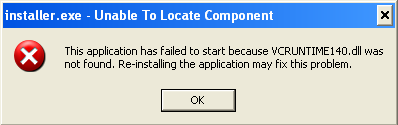Difference between revisions of "***.DLL not found"
Jump to navigation
Jump to search
(Created page with "Getting a "DLL not found" error when trying to run the installer usually indicates that one of the required frameworks wasn't installed. ==Solution== Make sure to download...") |
|||
| Line 1: | Line 1: | ||
| − | + | =VCRUNTIME140.DLL is missing= | |
| − | + | {{:VCRUNTIME140.DLL is missing}} | |
| − | |||
| − | |||
| − | |||
| − | |||
| − | |||
| − | |||
| − | |||
Revision as of 18:00, 9 March 2018
VCRUNTIME140.DLL is missing
The message "VCRUNTIME140.DLL is missing" after trying to run the installer indicates that dlls used by it aren't present in your system.