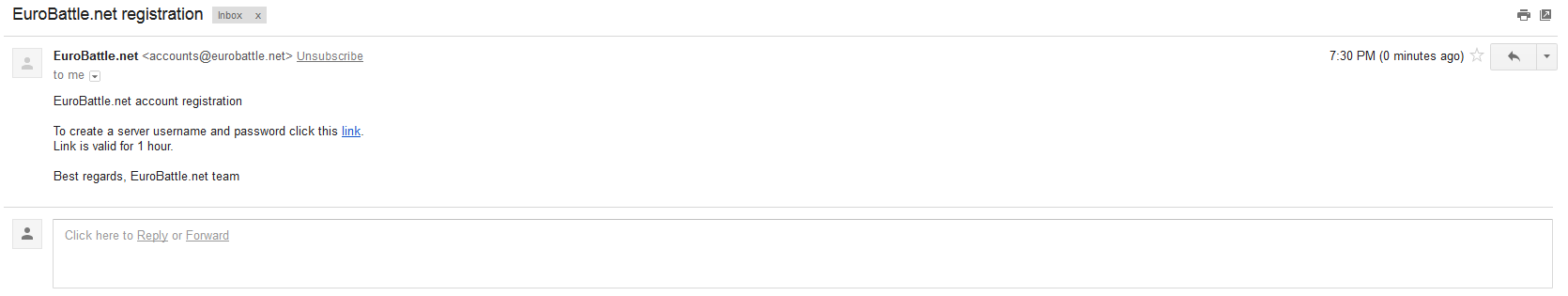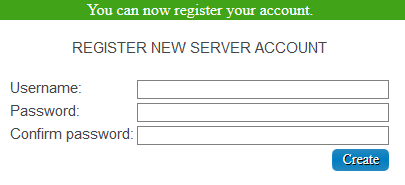Difference between revisions of "Creating server account"
| Line 15: | Line 15: | ||
[[File:Register namepassword small.png]] | [[File:Register namepassword small.png]] | ||
| − | 5) Activate your account [http://app.eurobattle.net/activate here] by typing your name and password and clicking the "activate" button. | + | 5) Activate your account [http://app.eurobattle.net/activate here] by typing your name and password and clicking the "activate" button. Every account should be reactivated once every month. |
[[File:Account activation.png|400px]] | [[File:Account activation.png|400px]] | ||
| + | |||
You should now be able to login on server using the ingame form. | You should now be able to login on server using the ingame form. | ||
Revision as of 16:51, 2 October 2017
Server accounts can only be created using a special form on our forum. Follow these simple steps in order to create an account:
1) Go to the account creation page
2) Type in your email and complete the Captcha.
Note: Disposable emails are NOT allowed. If you have a legitimate email and it still doesn't let you register, please contact us on forum and we will add it to the whitelist.
3) Check your mailbox, you should have received a confirmation email. click on the confirmation link and it will take you to the account creation form.
4) Type in the desired nickname and password.
5) Activate your account here by typing your name and password and clicking the "activate" button. Every account should be reactivated once every month.
You should now be able to login on server using the ingame form.