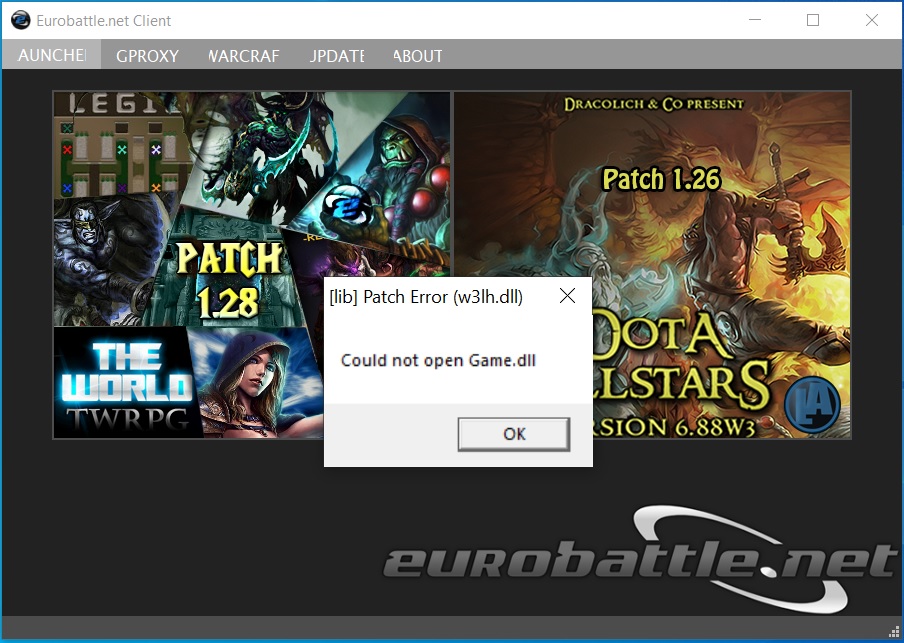Difference between revisions of "Could not open Game.dll"
Jump to navigation
Jump to search
(Created page with "File:Gamedll.jpg There are two known solutions: 1. Install Visual C++ Redistributable x86 2013 2. You have mixed up 1.26 and 1.28 folder on initial install. Reinstall w...") |
|||
| Line 6: | Line 6: | ||
2. You have mixed up 1.26 and 1.28 folder on initial install. Reinstall with correct W3 paths. | 2. You have mixed up 1.26 and 1.28 folder on initial install. Reinstall with correct W3 paths. | ||
| + | |||
| + | 3. Try removing msvcp120.dll from Warcraft 3 1.28 folder | ||