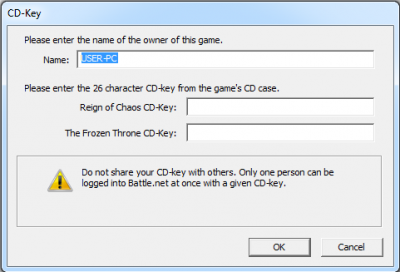Difference between revisions of "W3 license keys missing"
Jump to navigation
Jump to search
(Created page with "The following message appears if your Warcraft III directory is missing the license keys: 400px ==Solutions== *Reinstall the Client and it wi...") |
|||
| (One intermediate revision by the same user not shown) | |||
| Line 1: | Line 1: | ||
The following message appears if your Warcraft III directory is missing the license keys: | The following message appears if your Warcraft III directory is missing the license keys: | ||
| + | |||
[[File:Client missingkeys.png|400px]] | [[File:Client missingkeys.png|400px]] | ||
| + | |||
==Solutions== | ==Solutions== | ||
| − | |||
| − | |||
| − | + | *Reinstall the Client and it will recreate the keys automatically. | |
| + | *Alternatively you can copy-paste our license keys manually: | ||
ROC: <code>F9R4Z2W92HYTV226Z2V2XZVDXG</code> | ROC: <code>F9R4Z2W92HYTV226Z2V2XZVDXG</code> | ||
Latest revision as of 00:50, 22 January 2018
The following message appears if your Warcraft III directory is missing the license keys:
Solutions
- Reinstall the Client and it will recreate the keys automatically.
- Alternatively you can copy-paste our license keys manually:
ROC: F9R4Z2W92HYTV226Z2V2XZVDXG
TFT: VKKRWD6V8W2KPYCXYVE4YBX7MZ
- If you possess your own license keys, simply type them into the fields instead.