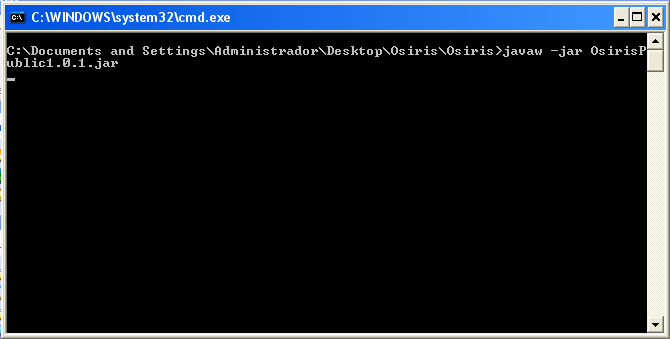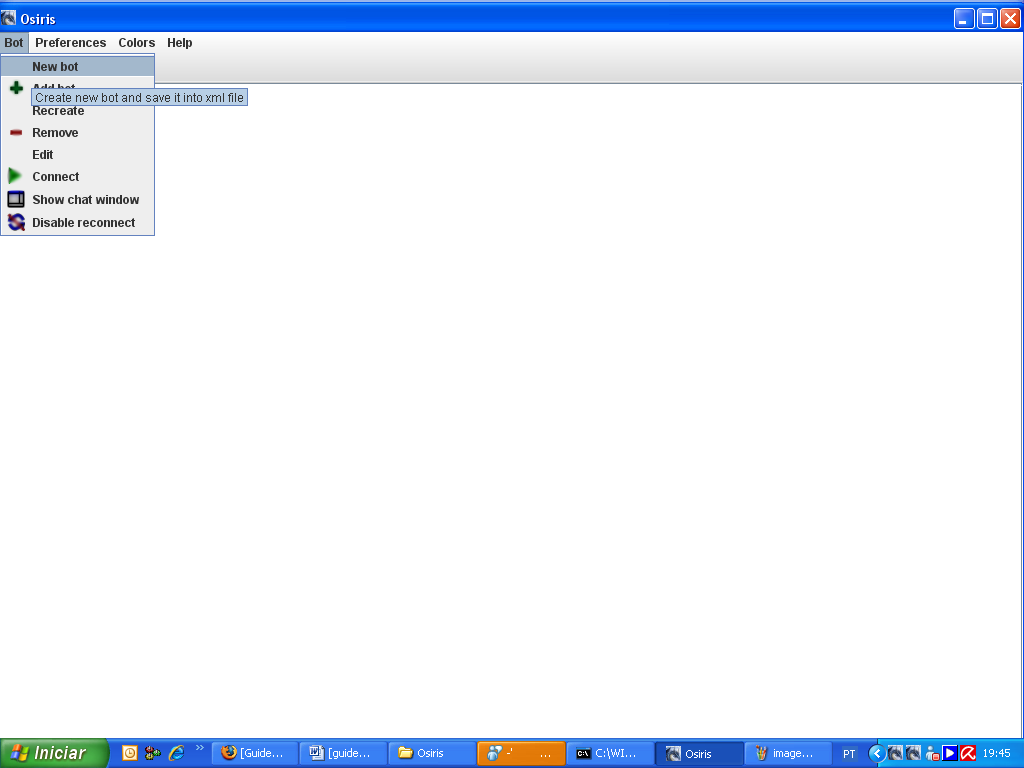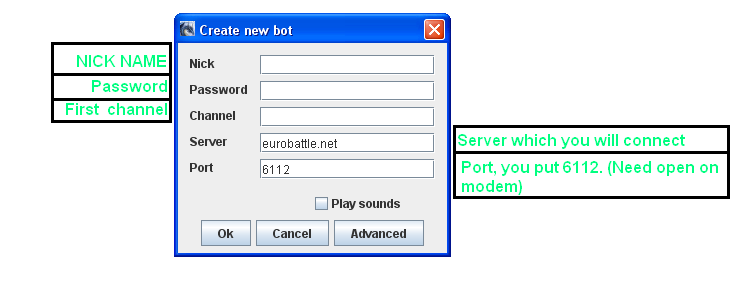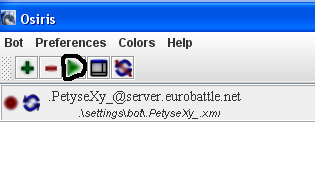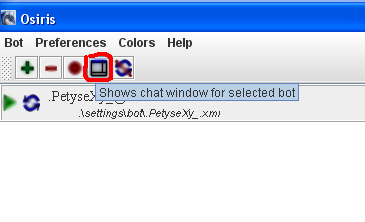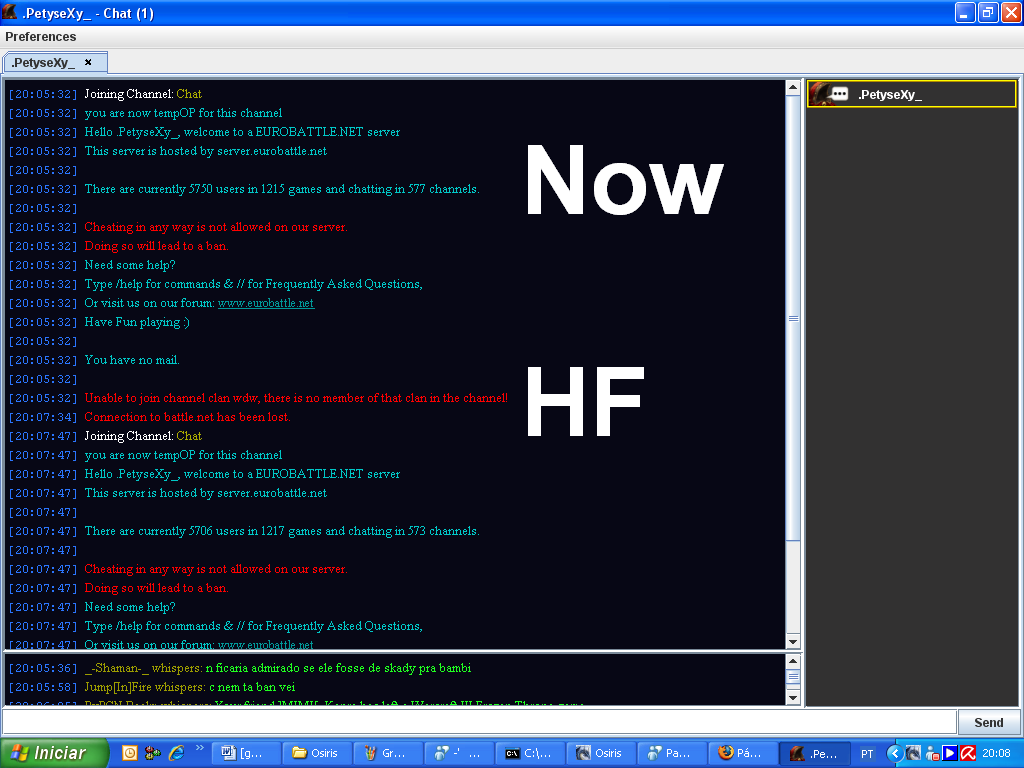Difference between revisions of "Tutorial:Osiris Chat"
| Line 33: | Line 33: | ||
| − | + | [[File:Blackscreen1.png]] | |
| Line 39: | Line 39: | ||
| − | + | [[File:Botnewbot2.png]] | |
| Line 47: | Line 47: | ||
| − | + | [[File:Configurations3.png]] | |
| Line 54: | Line 54: | ||
| − | + | [[File:Greenbutton4.png]] | |
| Line 60: | Line 60: | ||
| − | + | [[File:Graybutton5.png]] | |
| Line 67: | Line 67: | ||
| − | + | [[File:Finish6.png]] | |
Revision as of 13:07, 14 January 2012
Osiris chat
Osiris, what is it ?
Osiris is a chat client created by the eurobattle.net community (Anomandaris , Hovi and Firebird). It allows you to connect to our (and any other, as well) server without opening the game on and be able to chat with other members. It has an easy interface. Remember you cannot play with this program. It is made to chat on the server.
Where do I get that?
For more information and download links visit :
http://app2.eurobattle.net/download/index.php?id=24
How to set up that?
First you need to have the Java Runtime Environment 1.6 installed.
Download file:
http://www.java.com/en/download/index.jsp
After download this, you need to unpack the file. And open the start.bat, wait until the black screen appears.
The program will open, click on Bot > Add bot
Insert the following information:
And click on the green button (play).
Wait until it connects you. Then click on the little gray windowed button.
There it is, you are succesfully connected to our server !
Have fun!
Known problems:
Cannot connect ?
-Make sure its server.eurobattle.net not eurobattle.net
-Make sure your account is activated and try to login in warcraft to make sure its not locked, or may not exist.