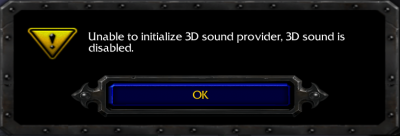Difference between revisions of "Can't connect to server?"
(Created page with "==[W3] "Unable to validate game version" Message== 400px This message displays in many cases: 1) Your Warcraft III is of a w...") |
(Replaced content with "=[W3] "Unable to validate game version" Message= {{:Unable to validate game version}} =[W3] "Unable to connect to Battle.net" Message= {{:Unable to connect to battle....") |
||
| Line 1: | Line 1: | ||
| − | + | =[W3] "Unable to validate game version" Message= | |
| − | + | {{:Unable to validate game version}} | |
| − | |||
| − | |||
| − | + | =[W3] "Unable to connect to Battle.net" Message= | |
| − | + | {{:Unable to connect to battle.net}} | |
| − | |||
| − | |||
| − | |||
| − | |||
| − | |||
| − | |||
| − | |||
| − | |||
| − | |||
| − | |||
| − | |||
| − | |||
| − | |||
| − | |||
| − | |||
| − | |||
| − | |||
| − | |||
| − | |||
| − | |||
| − | |||
| − | |||
| − | |||
| − | |||
| − | |||
| − | |||
| − | |||
| − | |||
| − | |||
| − | |||
| − | |||
| − | |||
| − | |||
| − | |||
| − | |||
| − | |||
| − | |||
[[Category:Troubleshooting]] | [[Category:Troubleshooting]] | ||
Revision as of 02:46, 22 January 2018
[W3] "Unable to validate game version" Message
The following message appears when you click on the "battle.net" button in Warcraft III.
There are many reasons for this message:
1) Your Warcraft III is of a wrong version.
2) Your Documents folder is inaccessible to the game.
3) You are using Windows XP SP2 or lower.
4) Your path to Warcraft III (the game path) contains non-english characters. In this case you are also likely to receive the "unable to initialize 3D sound provider" message upon launching the game.
5) [1.28 - 1.28.2] Your path to Documents contains non-english characters.
Solutions
1) Make sure that your Warcraft III is of the current version. Restart the client and it should update it automatically (after confirmation). You may also try to click on the "Perform full update" in the client in case some files are corrupted.
2) Change the rights for your Documents folder and make it readable by the current user.
3) No fix, Warcraft III of 1.28+ currently doesn't support Windows XP SP2 and lower.
4) Change your Warcraft III location to a directory which contains english characters only (or rename the existing one). Update W3 directory in the Client by pressing the "Change W3 Path" button on the "Warcraft" tab.
5) [1.28 - 1.28.2] Make sure the path to your Documents folder contains english characters only. Move the Documents folder to a new location or create a new system user if necessary.