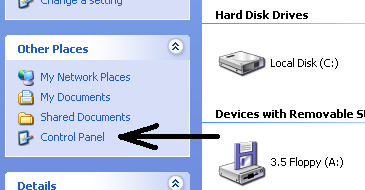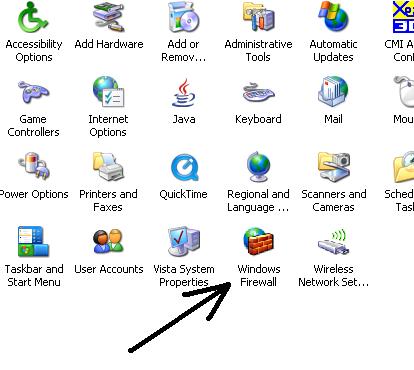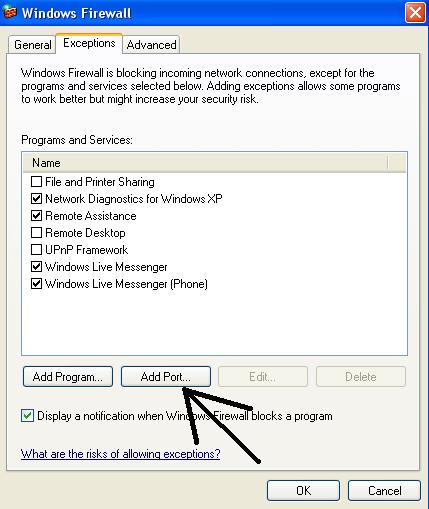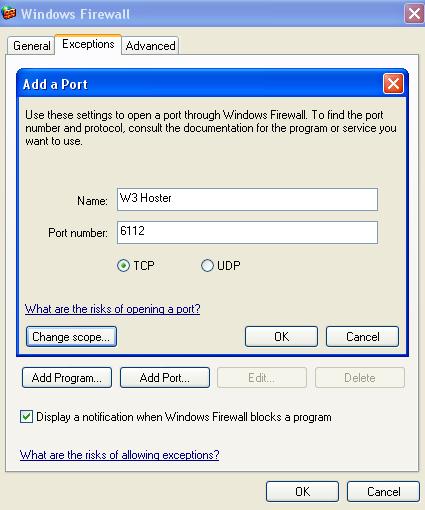Tutorial:How to host under firewall ?
Hello,
In this short F.A.Q you will learn how to host games under standard, Windows firewall. If you have some other, special firewall program, check this guide.
Firstly, you need to go to Control Panel ( My Computer -> Control Panel or Start -> Control Panel ).
Secondly, when you are inside Control Panel, open Windows Firewall.
Firewall should be set to 'on'. If it's not, turn it on. Then, go to Exceptions bookmark.
Now, all you need to do is add new exception by pressing Add Port button :
1) Port Name - doesn't matter, choose any you wish. 2) Port Number - 6112. 3) Port Type - TCP.
When you finish it, press ok and repeat the procedure for UDP port ( select UDP in port type ). Remember that both types of ports must be forwarded !
ATTENTION : On the main firewall page ( General bookmark ) there is Block all incoming connections option. Make sure it's NOT ticked ! In order to host you must allow incoming connections.
That's all ! Now you should be able to host games without problems. Good luck !