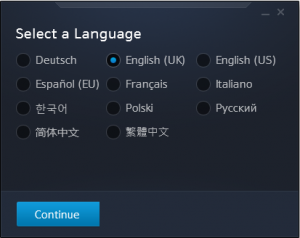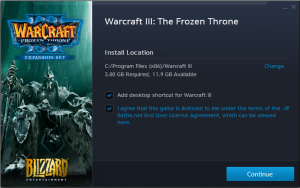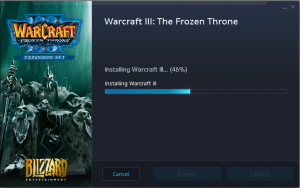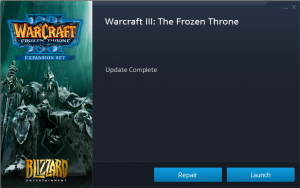How to install Warcraft III official
Jump to navigation
Jump to search
1) Download the official Warcraft III Installer and run it
2) Select the language you want for your Warcraft III
3) Choose the location for your game (3GB space required)
4) Wait until your game is installed (may take up to 10 minutes)
5) Your Warcraft III should now be installed and patched to the latest version